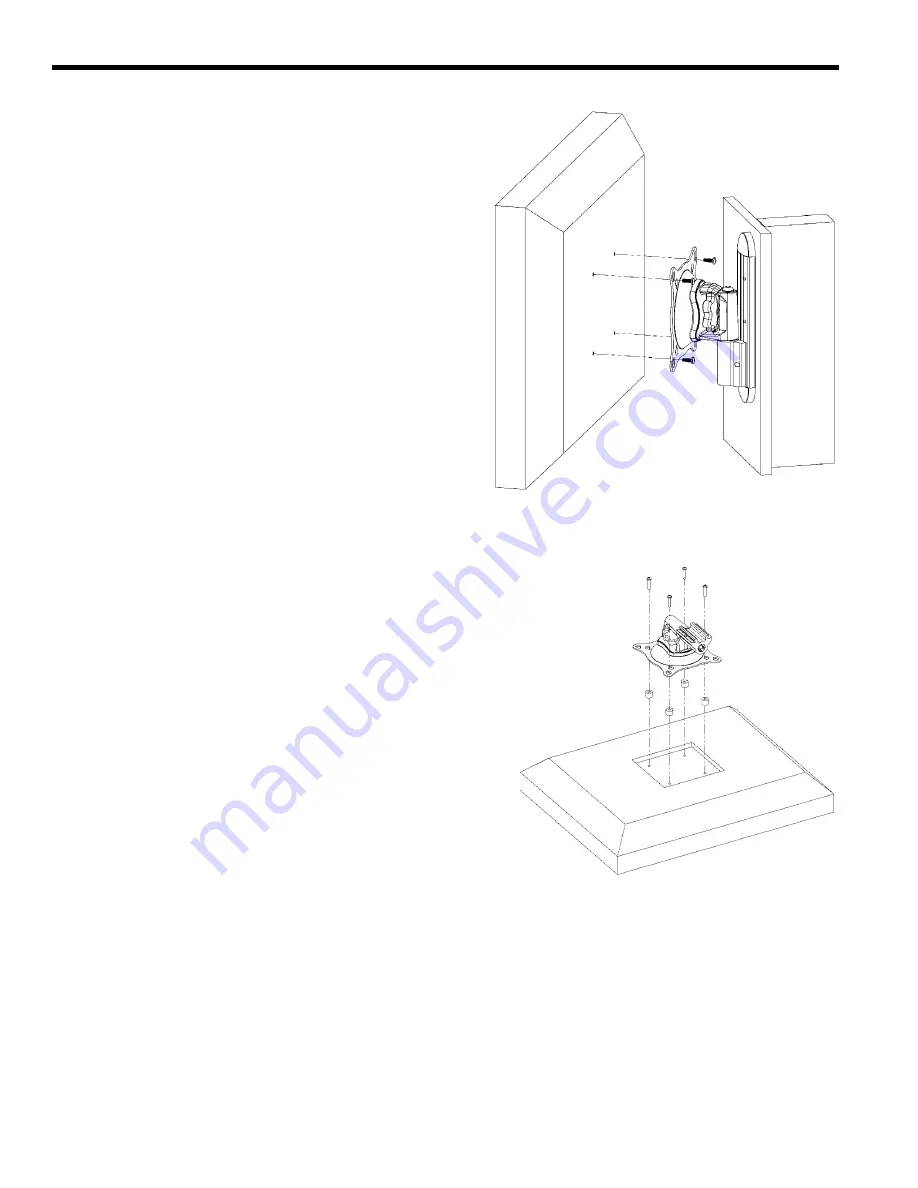
4
Installation Instructions
MSP-BBSP
E.
Install two remaining Phillips pan head screws through the
mount and into the mounting holes of your display.
F.
Secure your display to the mount by tightening the four
Phillips pan head screws.
WARNING: Make sure your cables do not run through a pinch
point.
G.
Connect and secure power/audio/video cables, making
sure to leave sufficient slack to allow for movement of the
display.
VESA Compliant Recessed Mounting
A. Place four 1/2” X 3/8” Nylon spacers or four 1/2” X 3/4”
Nylon spacers, as necessary, over the mounting holes of
your display (see Figure 6).
B.
Place the mount over the Nylon spacers, matching the hole
pattern on your display (75mm or 100mm) with the hole
pattern on the mount.
C.
Using four M4 X 20mm Phillips pan head screws for 1/2”
X 3/8” Nylon spacer installation or four M4 X .7 X 30mm
Phillips pan head screws for the 1/2” X 3/4” Nylon spacer
installation, secure the mount to your display.
H.
Install the mount on the wall plate, set to desired height at
one of the fixed height settings and secure by tightening
the set screw (see Figure 3).
J.
Install the end caps on the wall plate (see Figure 4).
WARNING: Make sure your cables do not run through a pinch
point.
K. Connect and secure power/audio/video cables, making
sure to leave sufficient slack to allow for movement of the
display.
Non-VESA Compliant Mounts
A. Contact Chief Manufacturing for custom interface brack-
ets.
Figure 5. Flush Mounting
Figure 6. Recessed Mounting
Summary of Contents for MSP-BBSP
Page 1: ......


























