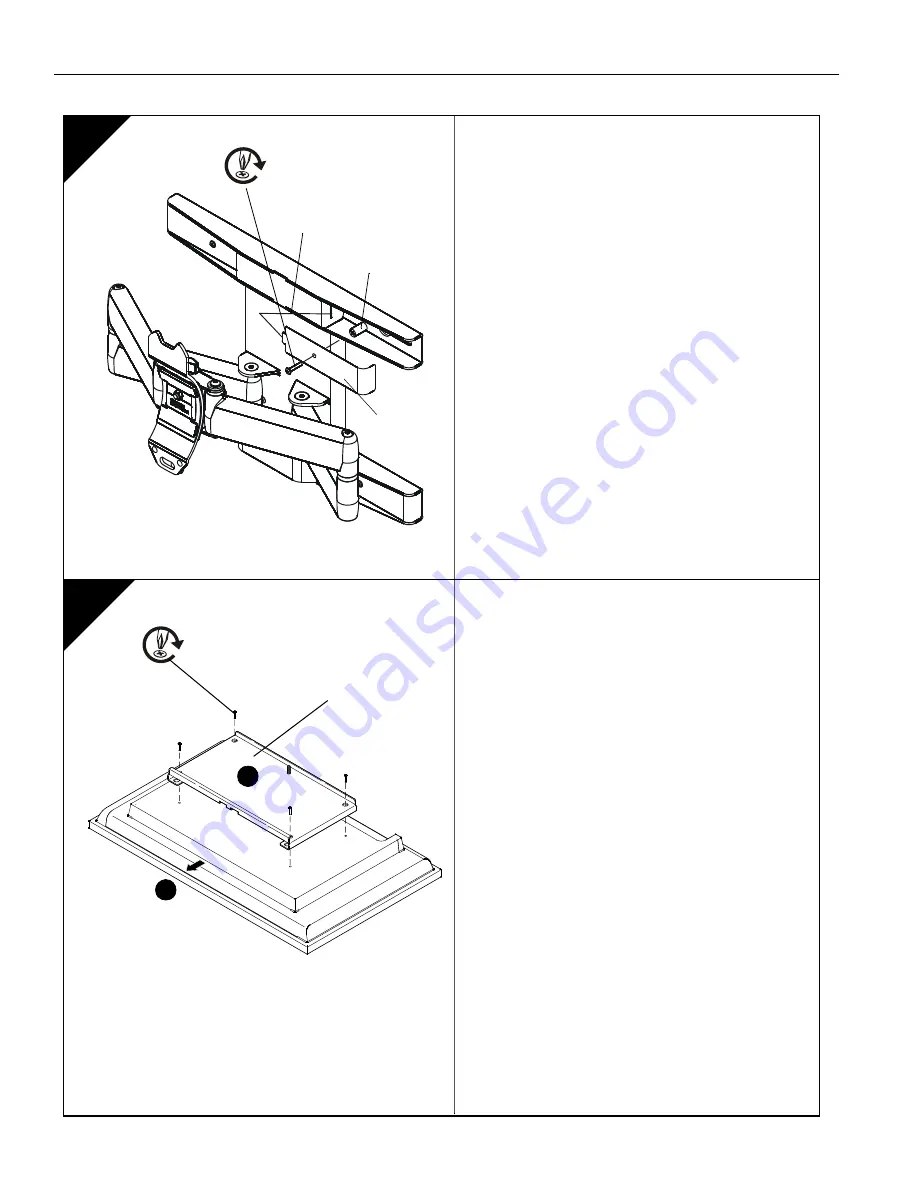
MSPDCCS4
Installation Instructions
6
INSTALL COVER PLATES
1.
Install four cover plates (C) using four screws (L) and
four spacers (P). Insert screw into cover plate and add
the spacer before inserting the cover plate tab into the
arm assembly.
2
3
INSTALL COVER PLATES
1.
Orient faceplate (A) as shown in figure at left.
2.
Align mounting holes in faceplate (A) with mounting
holes in back of display.
3.
Secure faceplate (A) to display using four M6 x 20mm
Phillips pan head screws (H).
NOTE:
The threaded inserts in the mounting holes of some
displays may require the use longer mounting
hardware. For these instances use the two
M6 x 35mm (J) Phillips pan heads screws
provided.
C x4
L x 4
P x 4
Place tab
into slot
H or J x4
2
1
A x1




























