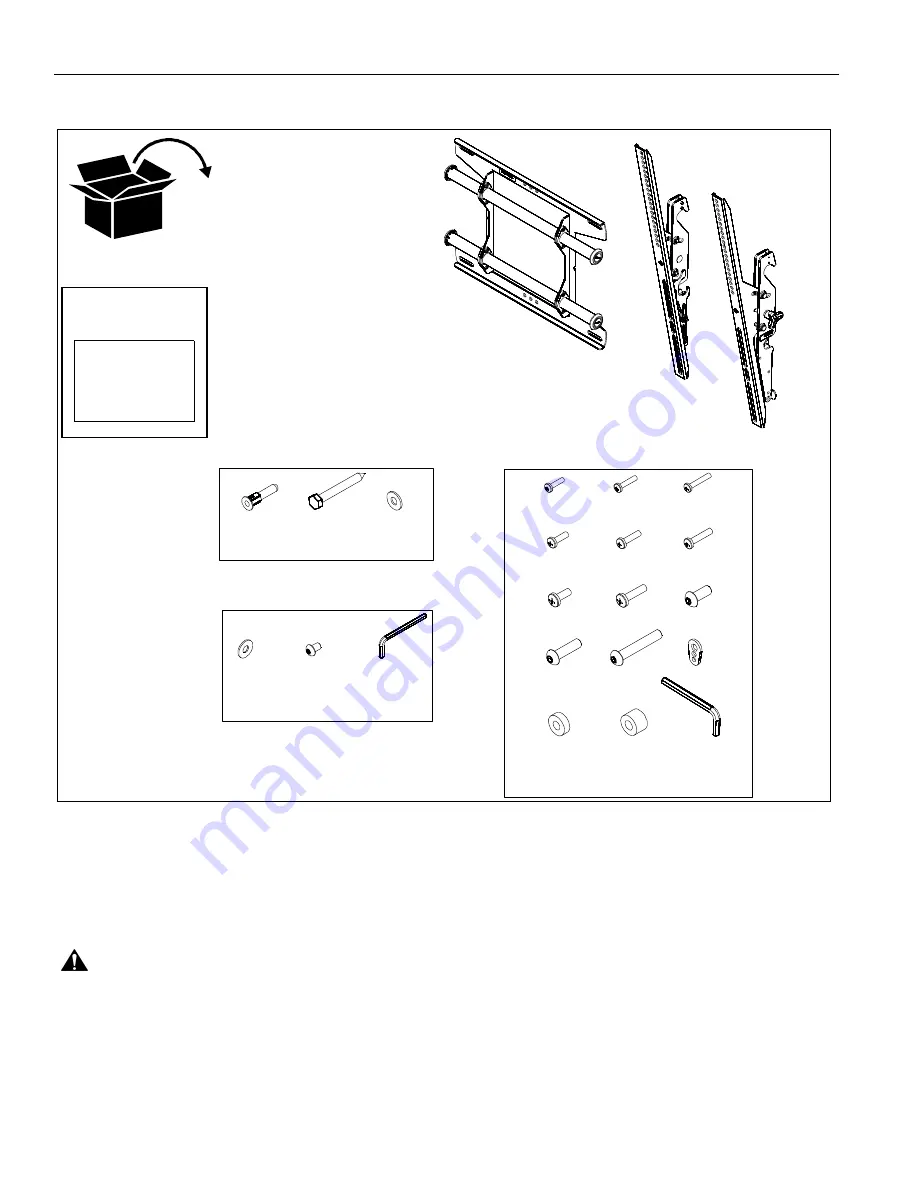
MTAPU
Installation Instructions
4
PARTS
INSTALLATION
The MTAP has been designed to be mounted directly onto
either a 16 inch on center wood stud wall or concrete wall. The
MTAP has brackets which allow the TV to be tilted.
Locate Mounting Site
WARNING:
IMPROPER INSTALLATION CAN LEAD TO
MOUNT FALLING CAUSING SEVERE PERSONAL INJURY
OR DAMAGE TO EQUIPMENT! It is the installers
responsibility to make certain the structure to which the
mount is being attached is capable of supporting five times
the weight of the MTAP not to exceed 125 lbs (56.7 kg).
NOTE:
Proceed to either the
Installing to a Wood Stud Wall
section or the
Installing to a Concrete Wall
section.
Installing to a Wood Stud Wall
1.
Determine the center of the TV screen, and where it should
be located on the wall.
2.
Locate the closest stud to the left and right of the selected
location.
NOTE:
If the screen area lies over a stud, use that stud and the
stud to either the left or right of it.
3.
Line up the notches on mount with center of screen marking
to determine vertical center. (See Figure 1)
4.
Measure up 6" from the center point to mark location of the
upper mounting slots.
Custom
MTAPXXX
Hardware
[Included only with
MTAPXXX Models]
F3 (6)
F5 (6)
A (1)
B (1)
F1 (8)
M4x16mm
F2 (6)
M4x20mm
M4x25mm
F4 (6)
M5x16mm
M5x20mm
F6 (6)
M5x25mm
F7 (6)
M6x16mm
F8 (6)
M6x25mm
F15 (1)
M5
F9 (6)
M8x20mm
F10 (6)
M8x30mm
F11 (4)
M8x50mm
F13 (8)
.750x.323x.250
F14 (8)
.750x.344x.500
F12 (8)
D1 (4)
5/16"
D3 (4)
5/16"
D2 (4)
5/16" x 2-1/2"
F (1)
E (1)
E1 (8)
5/16"
E2 (8)
5/16" x 1/2"
E3 (1)
3/16"
[Wall Mount]
[Right Upright]
C (1)
[Left Upright]
[Universal
Washer]
D (1)






























