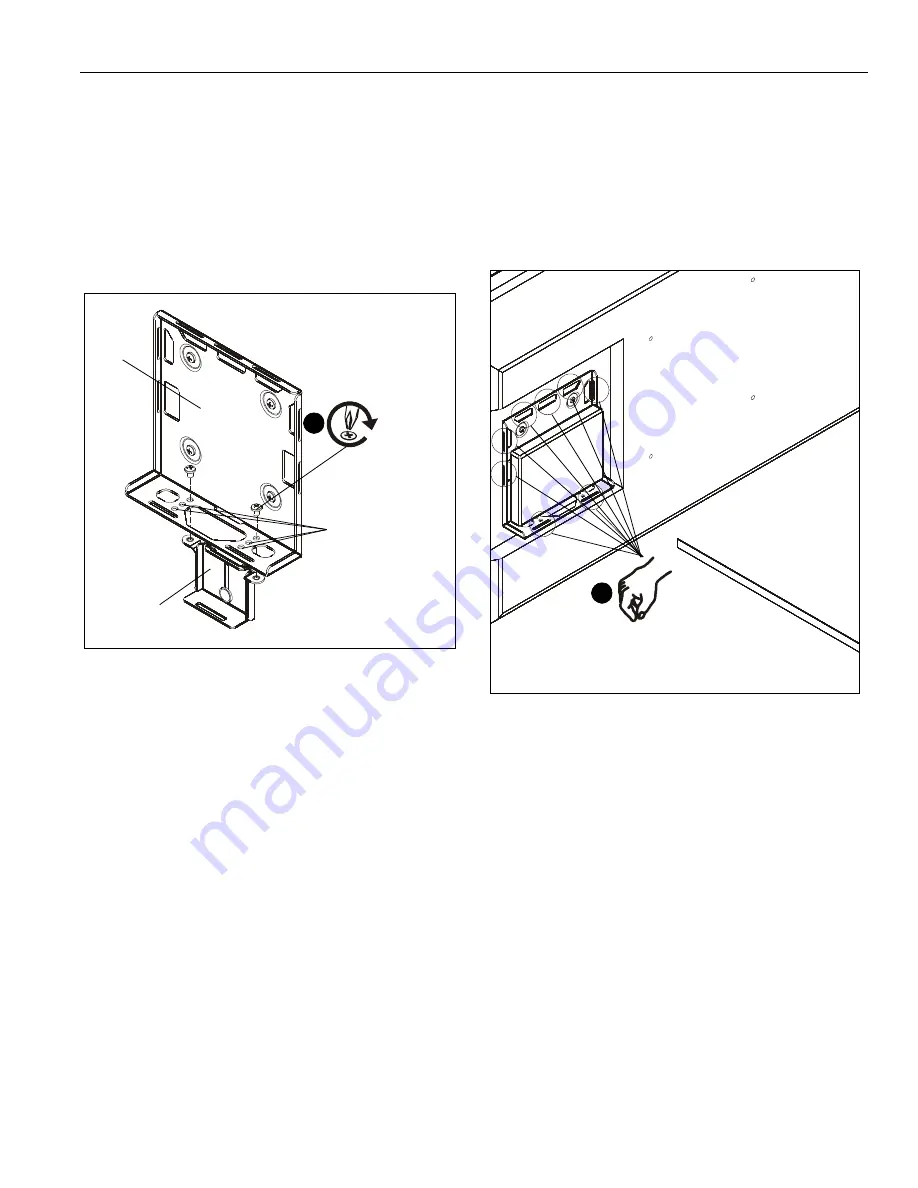
Installation Instructions
PAC260/261
9
Power Brick Adapter Installation (PAC261
Models ONLY)
1.
Use two #10-24 x 1/4” Phillips pan machine screws (N) to
secure power brick bracket (M) to media player bracket (A).
(See Figure 4)
NOTE:
Alternate holes may be used depending on the size and
shape of the power brick adapter. (See Figure 4)
2.
Use cable ties (P) as necessary to secure power brick
adapter to bracket (M).
Figure 4
Media Player/CPU Installation
1.
Set media player in media player bracket (A) at desired
mounting position.
IMPORTANT ! :
Make sure media player has adequate
ventilation to prevent overheating!
2.
Use two Velcro straps (B) to secure media player to bracket
by threading the straps through the various slots on the
bracket. (See Figure 5)
Figure 5
1
(N) x 2
(M)
(A)
alternate holes
(B) x 2
available slots to use
2






























