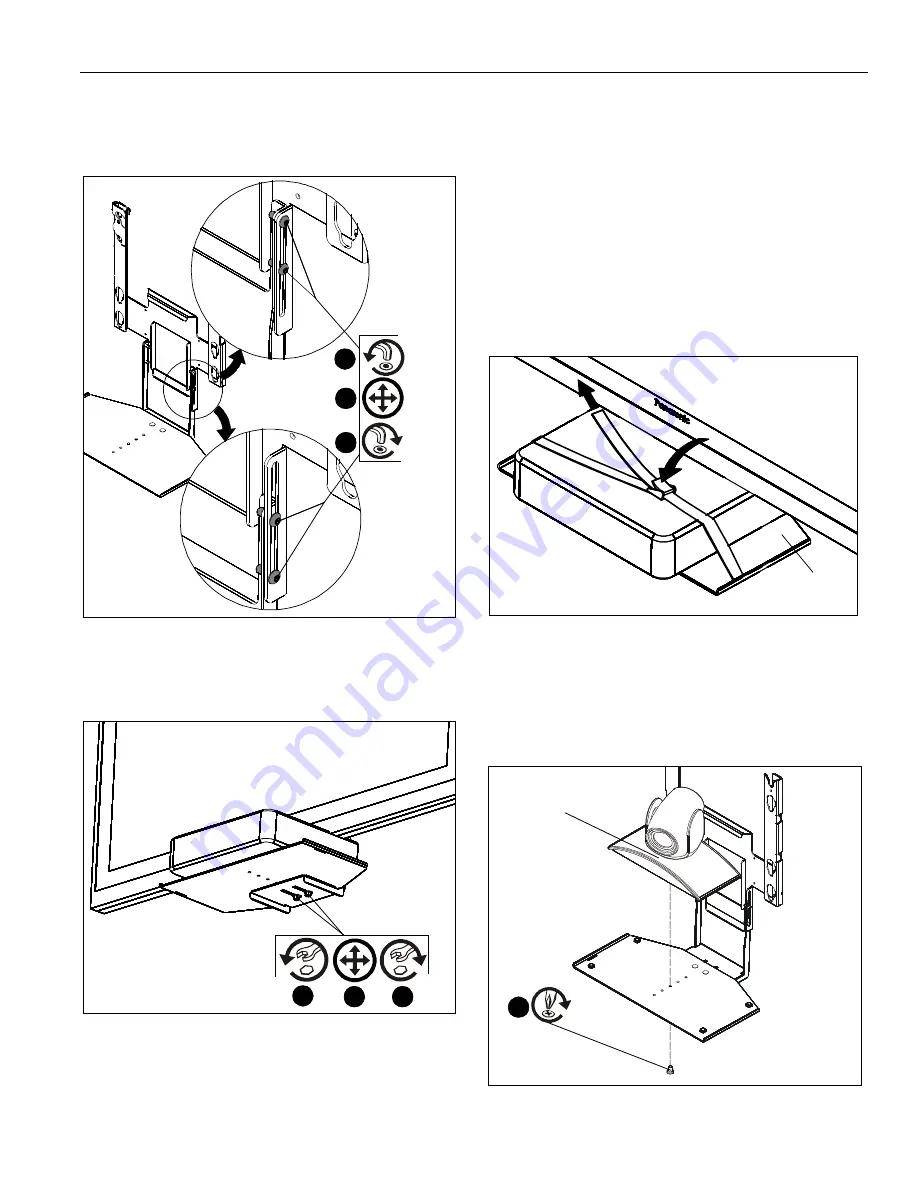
Installation Instructions
PACCS1
7
2.
Reposition shelf up or down to desired position. (See
Figure 7)
3.
Tighten two button head cap screws securing adjustment
bracket to shelf bracket using 1/8" hex wrench (K). (See
Figure 7)
Figure 7
To adjust shelf horizontal position:
1.
Loosen two round head carriage bolts securing shelf. (See
Figure 8)
Figure 8
2.
Reposition shelf in or out to desired position. (See Figure 8)
3.
Tighten two round head carriage bolts securing shelf. (See
Figure 8)
Cable Management
Route cables and wires to display using cable ties (H) as
necessary, and following manufacturers installation instructions.
Installing Equipment on Shelf Using Strap
1.
If necessary, place rubber bumpers (G) or hook and loop
squares (J) on shelf to help hold equipment in place.
2.
Place equipment on shelf.
NOTE:
A strap, such as the PAC103 (not included), may also
be used to hold the equipment in place on the shelf.
3.
OPTIONAL:
Thread optional strap (PAC103) through slots
in shelf. (See Figure 9)
4.
Complete installation of strap following instructions included
with the strap kit.
Figure 9
Installing Camera on Shelf Using Screw
NOTE:
Mounting options will vary depending on the type of
camera being mounted.
1.
Install 1/4-20 x 3/8" Phillips pan machine screw (T) through
one of the mounting holes on shelf and into the hole on the
bottom of the camera. (See Figure 10)
Figure 10
3
2
1
Shelf
Completely
Retracted
Shelf
Completely
Extended
3
2
1
Display
2
Display
PACCS1
shelf
camera (example)
(T)
1


























