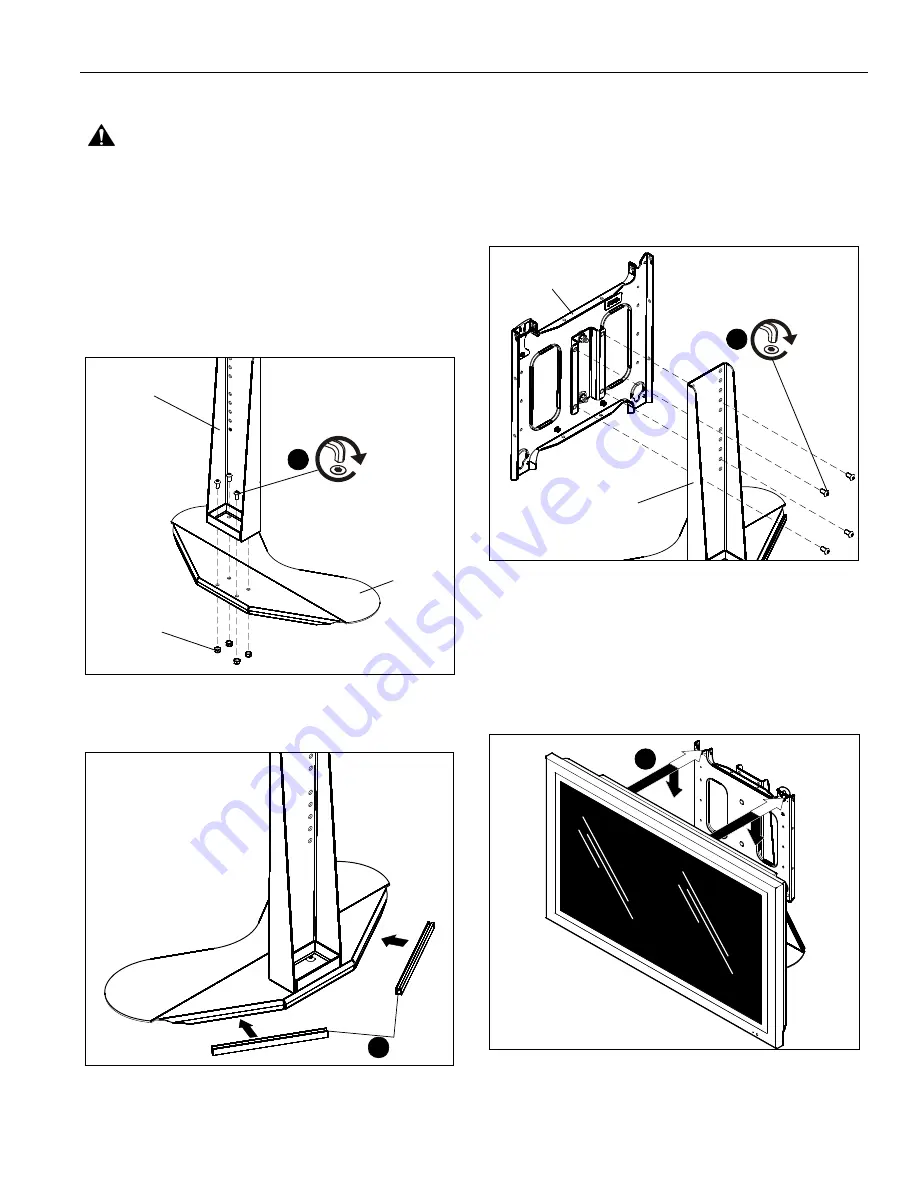
Installation Instructions
PTS SERIES
5
ASSEMBLY AND INSTALLATION
WARNING:
FAILURE TO PROVIDE ADEQUATE
STRUCTURAL STRENGTH FOR THIS COMPONENT CAN
RESULT IN SERIOUS PERSONAL INJURY OR DAMAGE
TO EQUIPMENT! It is the installer’s responsibility to make
sure the structure to which this component is attached can
support five times the combined weight of all equipment.
Reinforce the structure as required before installing the
component.
Attaching Post Assembly to Base Assembly
1.
Using four 5/16-18 x 5/8" button head cap screws (F) and
four 5/16-18 Nylock nuts (G), secure post assembly (B) to
base assembly (D). (See Figure 1)
Figure 1
2.
Attach edge trim pieces (C) to the base assembly (D). See
Figure 2.
Figure 2
Attaching Faceplate Assembly
1.
Align mounting holes in faceplate assembly (A) with holes
in post assembly (B). (See Figure 3)
NOTE:
The faceplate assembly can be placed within a four
inch range on the post assembly, dependent on size of
display.
2.
Attach faceplate assembly to post assembly using four
5/16-18 x 5/8" button head cap screws (F). (See Figure 3)
Figure 3
Attaching Interface Bracket to Display
1.
Attach interface bracket to display following instructions
included with interface bracket kit.
Attaching Display to Mount
1.
While supporting both sides of display, align four mounting
buttons on display or interface bracket with four mounting
holes in mount. (See Figures 4 and 5)
Figure 4
1
(F) x 4
(G) x 4
(D)
(B)
(C) x 2
2
2
(F) x 4
(A)
(B)
1


























