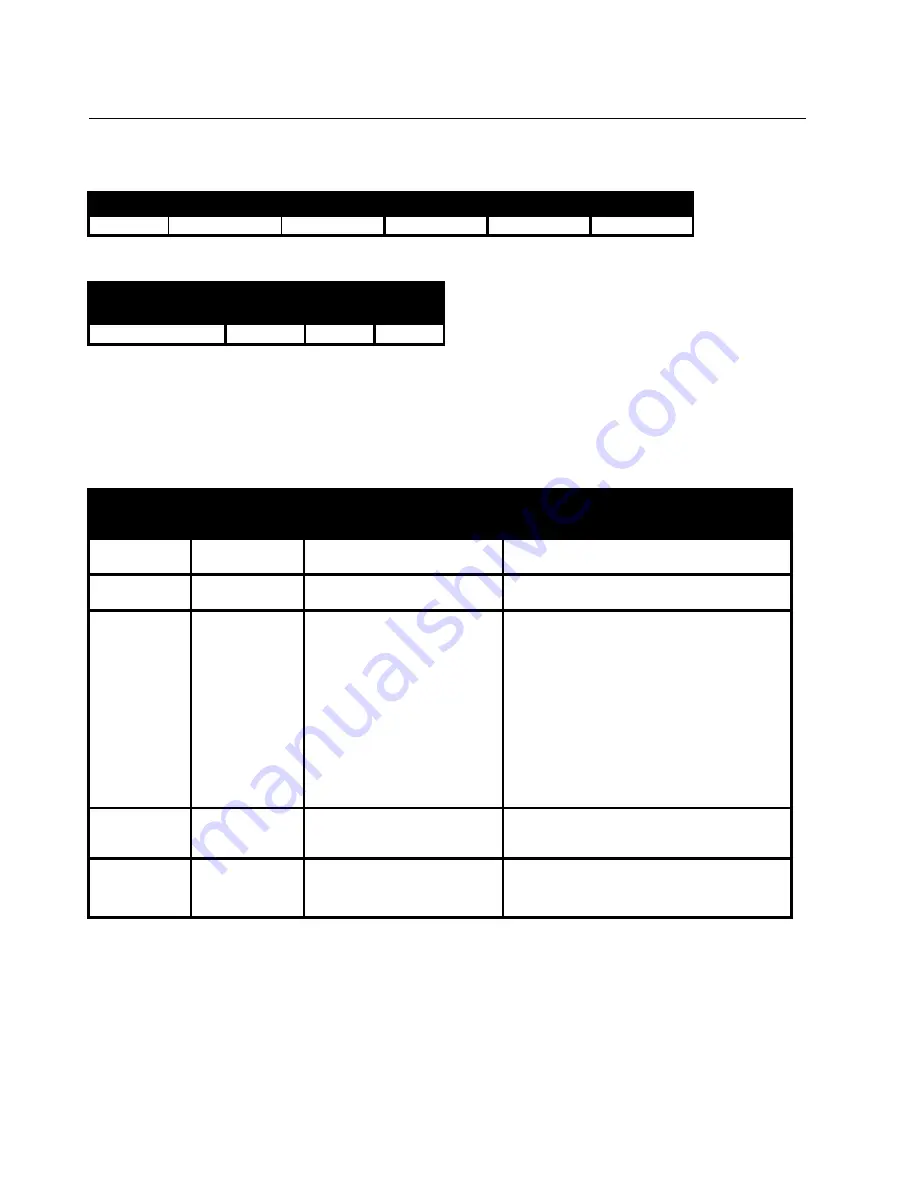
PXR
Installation Instructions
26
Get System Status (0x2F)
Command Message
Status Response with Position Data
Example of how to get the blink code status of the PXR (assumes product address is 00)
Send command
>06002F93
response =
<805022
This would indicate the unit has a status of 8050 (check digits 22), blinking 5 times and that the unit has not successfully been
through
LEARN
mode.
PXR Blink Codes
Fault Conditions
IMPORTANT ! :
If the PXR control system sees a fault condition it will stop the operation. A green light will flash on the main
control board (visible through the control housing). A red light will flash the same code on top of the unit.
NOTE:
Each time the PXR receives an IR command, the red light will blink on top of the unit.
NOTE:
If there are repeated faults or faults not listed in PXR Blink Codes table, please contact Chief Customer Service.
SOM
Product ID
Address
Command
Check Code
EOM
>
06
XX
2F
XX
<CR>
SOM
System
Status
Check
Code
EOM
<
XXXX
XX
<CR>
Fault Code
(# of blinks)
System Status
(hexadecimal)
Description
Corrective Action
0
0x0000
System is OK and working
normally
None
2
0x0020
Main control board lost
communication to the I/O board
Verify the ribbon cable connecting the I/O board to
the Main control board has not come loose.
4
0x0040
thru
0x0049
System has stalled
Pressing [STOP] for 5 or more seconds will clear
this error. It doesn’t fix the problem, but will make the
PXR operational again.
• Weight of display has changed. Re-run the LEARN
mode sequence.
•Cables are tied too tight. Review cable
management, leaving enough slack so that
cables are never too tight.
•PXR path is obstructed. Remove any obstructions
from path of PXR. Press [STOP] for 5 or more
seconds to clear error code.
5
0x8050
Not programmed (or has lost
programming) to
recognize size of screen
Re-run the LEARN mode sequence.
6 or 10
0x8060
thru
0x0061
Pan limit switches are not
timed correctly
Contact Chief Customer Service







































