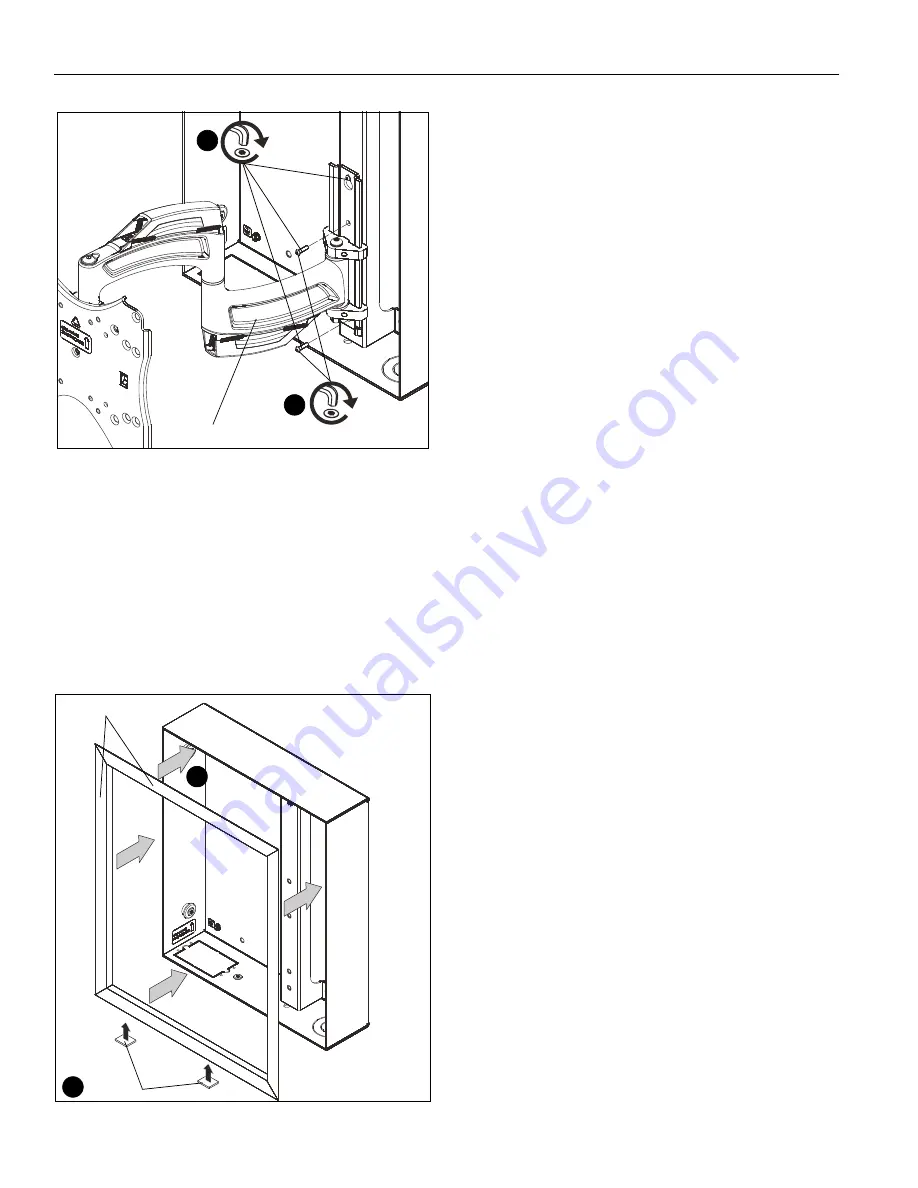
TA502
Installation Instructions
10
Figure 11
6.
Complete TS118/218SU installation according to
corresponding installation instructions.
Trim Kit (Optional)
1.
Remove paper covering adhesive and affix three tape
squares (K) to inside lower flange of each trim piece (G).
(See Figure 12)
2.
Orient trim pieces (G). (See Figure 12)
3.
Remove paper covering adhesive back from tape squares
(K) on trim and press trim (G) against inner wall of box.
(See Figure 12)
Figure 12
Cable Management
1.
Attach all cables to display.
2.
If necessary, use cable tie mounts (H) and cable ties (J) to
secure cables within TA502.
TS218SU
(N) x 2
4
5
(TS218SU
install)
(G) x 4
3
(K) x 16
1
(TS118/218TU mount
not shown for clarity)






























