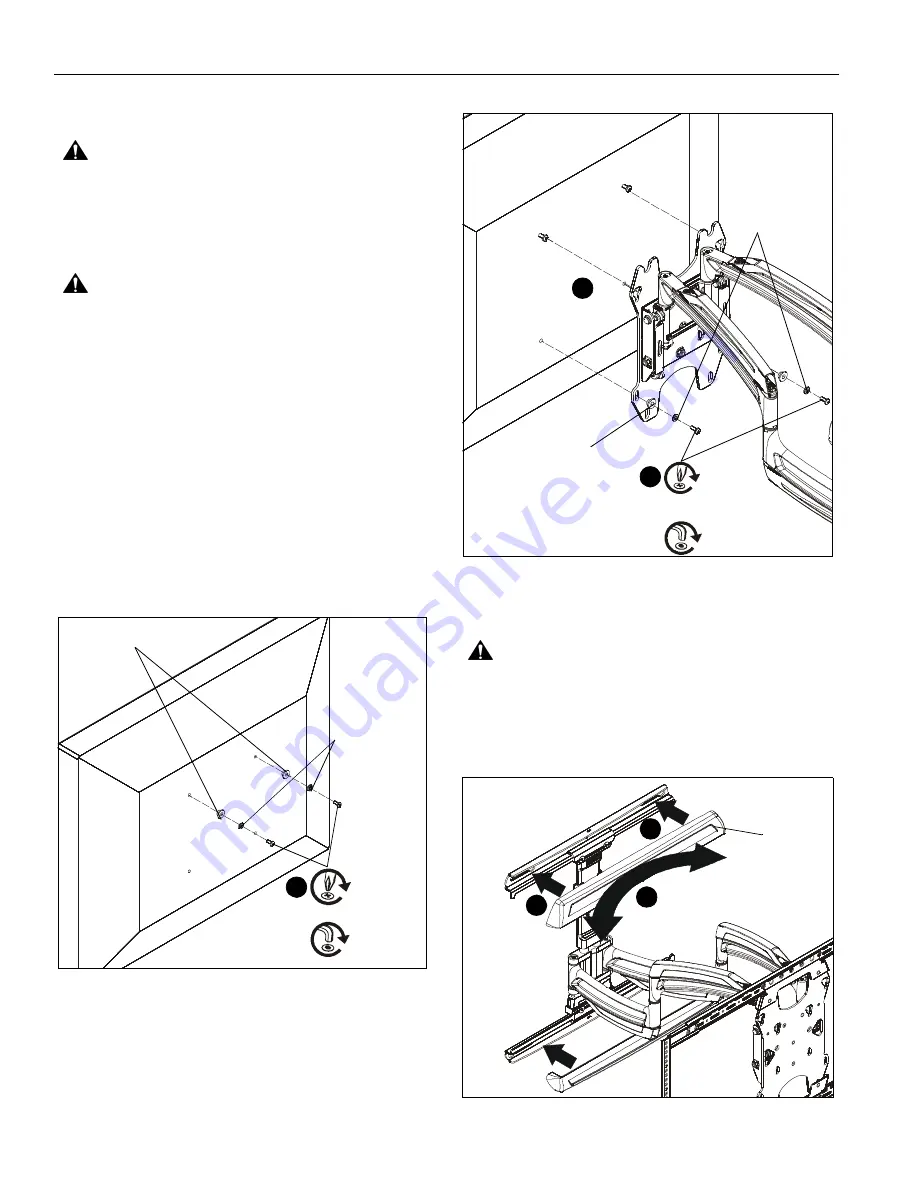
TS525TU
Installation Instructions
12
Installing Display Without Interface Bracket
(100x100, 200x200 or 100x200)
CAUTION:
Using screws of improper diameter may
damage your display! Proper screws will easily thread into
display mounting holes.
1.
Select screw
diameter
by examining hardware (A-D) (4mm,
5mm, 6mm or 8mm) and comparing with mounting holes on
display.
CAUTION:
Using screws of improper length may damage
your display! Proper screws will have adequate thread
engagement without contacting bottom of display mounting
holes.
2.
Select screw
length:
•
Using your hand, insert SHORTEST length screw
of selected diameter (A1, B1, C1 or D1) into
display mounting hole. Do NOT thread screw into
hole at this time.
3.
Install two selected screws (A-D) into upper two holes on
back of display. (See Figure 16)
IMPORTANT ! :
If using M4 or M5 screws (A or B),
washer hardware (J, K and L) must be used to ensure
tight fit into the faceplate holes! For M4 screws (A), use
M4 washer (K) and shoulder washer (L). For M5 screws
(B), use M5 washer (J) and shoulder washer (L). (See
Figure 16)
Figure 16
4.
Hang display by two screws onto faceplate through either
inner or outer teardrop mounting holes. (200x200 mounting
pattern shown) (See Figure 17)
5.
Secure display to faceplate by installing two selected
screws (A-D) through washer hardware (J,K, and L) for M4
(A) and M5 (B) screws only, lower holes on faceplate and
into lower two holes on display. (See Figure 17)
Figure 17
Wall Cover Installation
CAUTION:
Wall covers are fragile and may be damaged or
broken if installed with excessive force! Use caution when
installing and removing wall covers.
1.
Turn wall cover (T) outward to allow outside of covers to
wrap around wall rail. (See Figure 18)
2.
Place wall cover (T) over wall rail. (See Figure 18)
Figure 18
(A-C) x 2
3
(L) x2 (with A and B ONLY!)
(J) x 2 with (B)
(K) x 2 with (A)
or
or
(D) x 2
(200 x 200 shown)
4
5
(A-C) x 2
(L) x 2 (with A and B ONLY!)
(J) x 2 with (B)
(K) x 2 with (A)
or
(D) x 2
or
(T) x 2
1
2
2


































