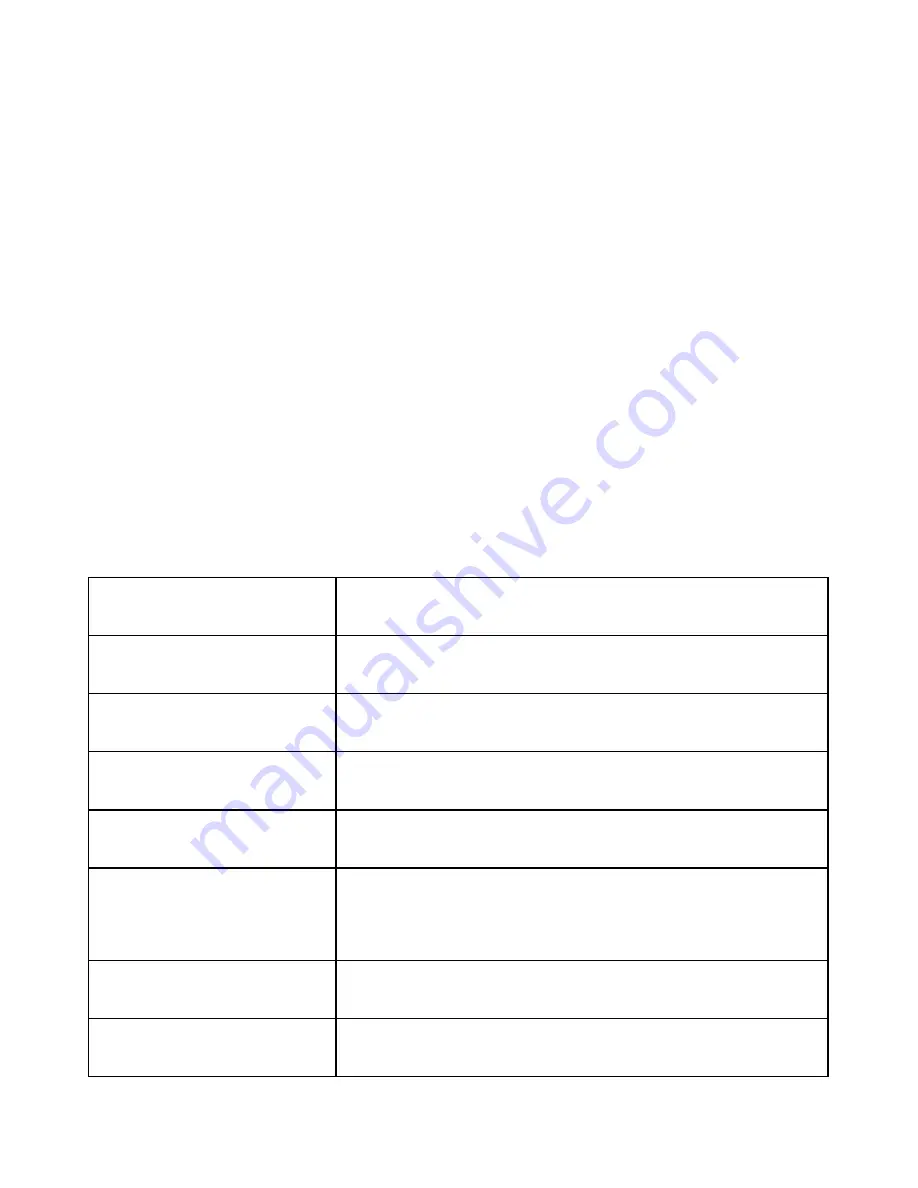
2
FEATURES:
1. Entirely screw-free patent design for easy installation
2. Aluminum and unique casing with ball bearing fan to provide best
possible heat dissipation
3. Support 2.5” & 3.5” SATA HDD.
4. Support 6 modes: Dual / JBOD / RAID 0 / RAID 1 / SAFE33 /
SAFE50.
5. Plug and Play / Hot Swapping.
6. OS support Windows 2000 / XP / Vista/ Windows7 / Mac OS 10.4.8
above/ Linux.
SPECIFICATIONS
Material
Aluminum
HDD Type
3.5" and 2.5" SATA
Ⅰ
/
Ⅱ
HDD
Interface & Transfer
Rate
USB2.0 up to 480 Mbps
eSATA up to 3.0 Gbps
System
Requirements
Windows 2000 / XP / Vista /WIindows7 /
Mac 10.4.8+/Linux
RAID Modes
Dual/JBOD/RAID0/RAID1/SAFE33/SAFE50
LED
-Green for Power
-Blue for Access
、
HDD1 and HDD2
-Red for Error
Dimension
165 x 116 x 197 mm (L x W x H)
Power
AC Input
:
100 ~ 240V, DC Output
:
12V 3A.
Summary of Contents for CEB-2355S
Page 1: ......
Page 13: ...12 5 Select the Primary or Extended option and click Next...




































