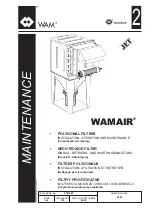チコーエアーテック株式会社
Copyright CHIKO AIRTEC CO., LTD. 2013
16
5.3
遠隔操作と本体操作について
Remote operation and operation from main body
遠隔操作で
ON/OFF
する場合は、④と⑧を短絡させておきます。
①を短絡
The wire [1] is short-circuited.
→
ON
①を短絡しない
The wire [1] is not short-circuited
→
OFF
(「各線の色と信号について」の表を参照ください)
Short-circuit the wires [4] and [8] each other when turning ON and OFF the dust collector by remote
operation.
(Refer to the table in
“Color and signal of each wire”)
Short-circuit pin
①
and pins
④⑧
for ON/OFF. Keep pins
④
and
⑧
short-circuited.
本体操作で
ON/OFF
して信号を取り出す場合は、④と⑧を短絡させないでください。
「
5.2
各線の色と信号について」の説明に従い、必要な出力信号を取り出して下さい。
Do not short-circuit the wires [4] and [8] each other when transferring signals by turning ON and
OFF the dust collector from the main body.
Transfer required output signals in accordance with the explanation in
“5.2 Color and signal of each
wire
”
能力レベルを変更する時にレベルが記憶される為、主電源を切っても前回使用レベルで記憶されます。
When the capacity level is changed, the set level is stored in memory. The set capacity level
remains in memory even after the main power switch is turned off.
リモート操作移行中に本体側で能力レベルを変更する場合は、⑦を短絡していない状態で
本体
AT
パネルの
ON
ボタンを押しながら
Lo, Hi
で変更することが可能です。
遠隔操作で、(⑦ピン)能力レベルの変更を行っている場合、本体側での能力レベル変更は不可となります。
To change the capacity level using the buttons on the main unit when switching to remote operation,
check that pin
⑦
is not shorted-circuited, then press and hold the ON button on the AT panel of the
main unit, and press the Lo or Hi button.
If the capacity level (pin
⑦
) is being changed by remote control, the buttons on the main unit cannot
be used to change the capacity level.
能力レベルを変更する時にレベルが記憶される為、万が一主電源を切っても前回使用レベルを
記憶しています。
When the capacity level is changed, the set level is stored in memory. The set capacity level
remains in memory even after the main power switch is turned off.
.
短時間で、主電源を
ON/OFF
するとモータの故障の原因となりますので、
AT
パネ
ル側で
ON/OFF
してください。
If the main power is turned ON/OFF in short intervals, the motor
may malfunction. Be sure to turn the main power ON/OFF at the
AT panel.
①ピン
④⑧ピンに①ピンを短絡して
ON/OFF
する
④と⑧を短絡させておきます。
④ピン
⑧ピン