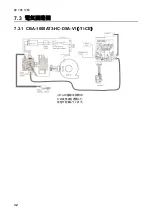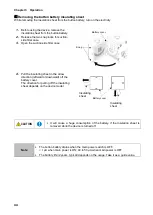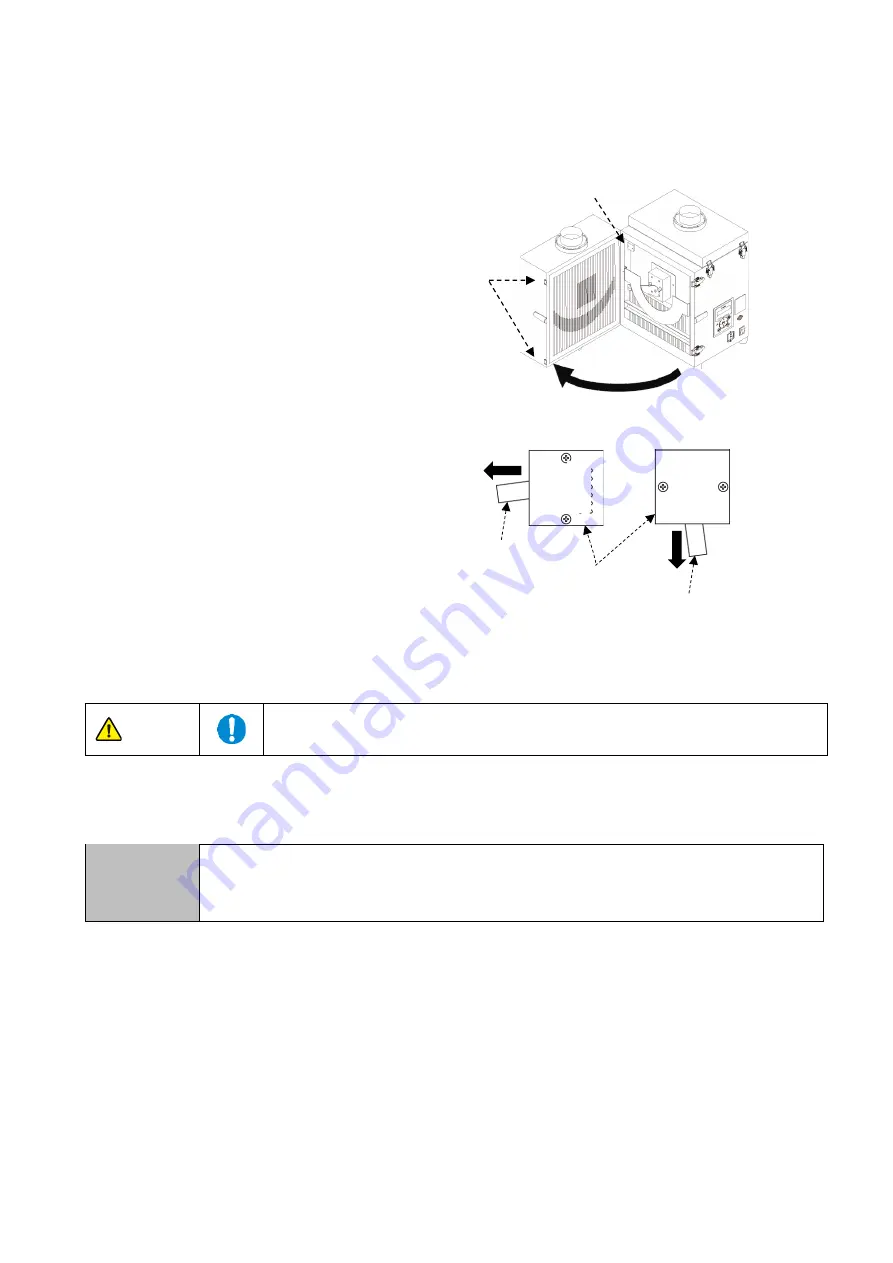
Chapter 3
Operation
44
■
Removing the button battery insulating sheet
While removing the insulation sheet from the button battery, turn on the electricity.
1.
Before using the device, remove the
insulation sheet from the button battery.
2.
Release the two snap locks for suction-
side filter case.
3.
Open the suction-side filter case.
4.
Pull the insulating sheet in the arrow
direction (leftward or downward) off the
battery cover.
The direction for pulling off the insulating
sheet depends on the device model.
Note
•
The button battery drains when the main power switch is OFF.
1 μA when main power is ON; 40 to 50 μA when main power is OFF
•
The battery life (2 years, typical) depends on the usage. Take it as a guide value.
CAUTION
•
It will cause a huge consumption of the battery, if the insulation sheet is
removed while the device is turned off.
Insulating
sheet
Insulating
sheet
Battery cover
Snap
Battery cover