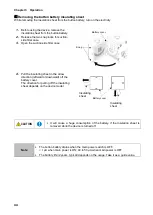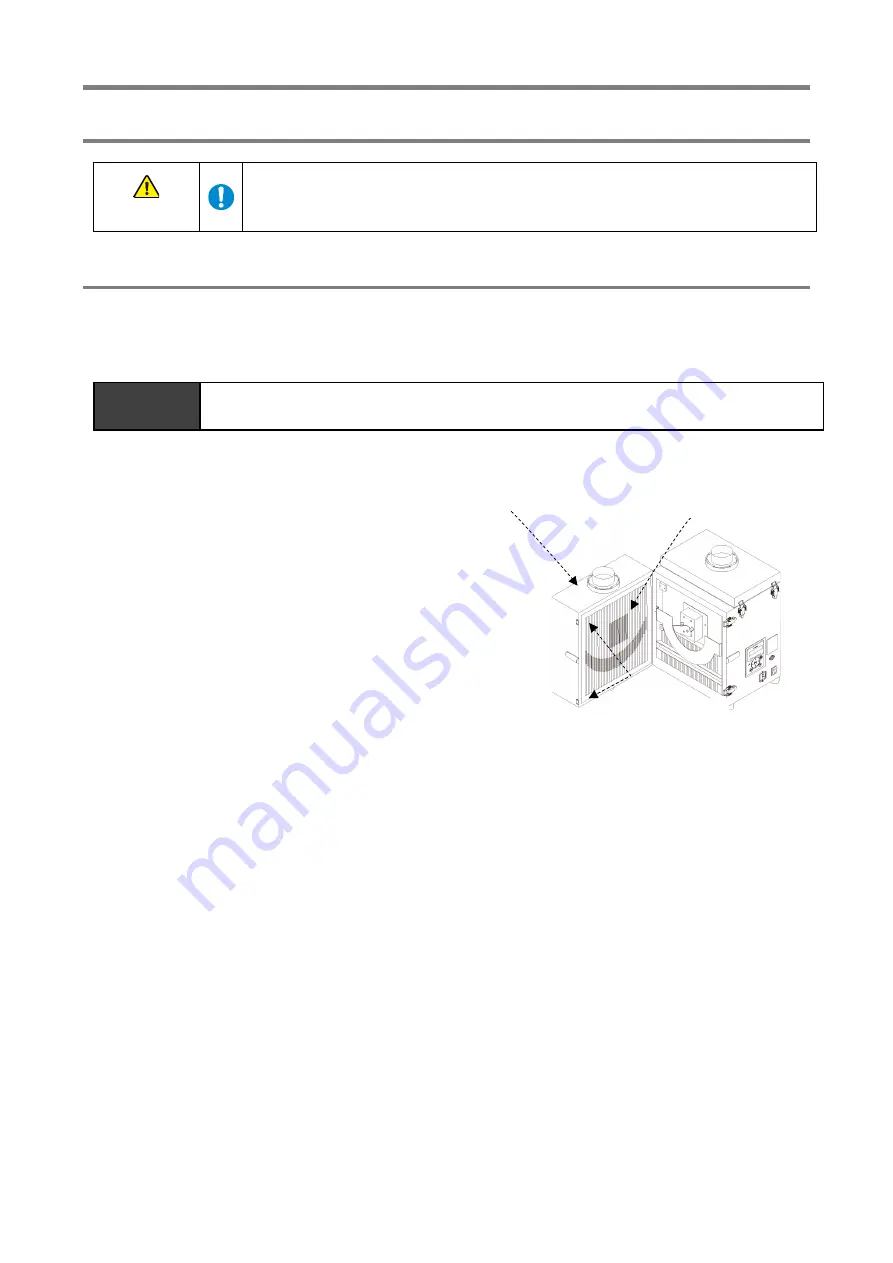
Chapter 5
Maintenance
and Checkup
52
Chapter 5
Maintenance and Checkup
CAUTION
•
Before starting maintenance and checkup, be sure to break the electrical
circuit by turning off the power supply and disconnecting the plug from the
power outlet.
5.1
Replacing Filters
If clogging occurs, a “WARN2” warning appears. Replace the primary filter.
5.1.1
Replacing the Primary Filter
IMPORTANT
•
The primary filter should be replaced in an area large enough to open the suction-
side filter case.
1.
Release the two snap locks for suction-
side filter case.
2.
Open the suction-side filter case and
remove the primary filter.
3.
Install a new primary filter.
4.
Close the suction-side filter case and
secure it with the two snap locks.
Snap locks
primary filter
Suction-side filter case