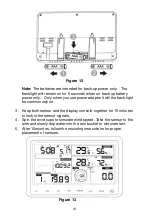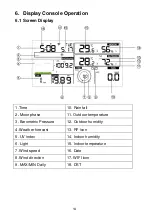2
6.5.1 Display of Alarm value ............................................................. 21
6.5.2 Alarm mode setting: ................................................................ 22
6.5.3 Alarm Setting Order: ................................................................ 22
6.6 Max/min mode ............................................................................... 22
6.6.1 Press and release MAX/MIN key to display MAX data ........... 22
6.7 Calibration mode ............................................................................ 23
6.8 Other Features ............................................................................... 24
6.8.1 Factory Reset/Clear Memory .................................................. 24
6.8.2 Register New Transmitter ........................................................ 24
6.8.3 Backlight Operation ................................................................. 24
6.8.4 Tendency indicators ................................................................ 25
6.8.5 Wireless Signal Strength Indicator .......................................... 25
6.8.6 Weather forecast ..................................................................... 25
6.8.7 Snooze .................................................................................... 27
6.8.8 MAC address display .............................................................. 27
7. Specification: ..................................................................................... 28
8. Live Internet Publishing ..................................................................... 29
8.1 Connecting the Weather Station Console to WiFi ......................... 30
8.1.1 Download mobile application .................................................. 31
8.1.2 Connect the console to Wi-Fi .................................................. 31
8.1.2.1 Configure device ........................................................ 31
8.2 Adding weather services ................................................................ 33
8.2.1 Ecowitt Weather ...................................................................... 34
8.2.2 Viewing data on ecowitt.net .................................................... 36
8.3 Weather Underground ................................................................... 38
8.4 Viewing data on wunderground.com.............................................. 43
8.5 Device list ....................................................................................... 45
8.6 Settings .......................................................................................... 46
9. Maintenance ...................................................................................... 46
10. Troubleshooting Guide .................................................................... 48
Summary of Contents for 22515
Page 37: ...37 List display Weather Map ...