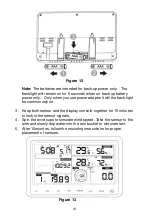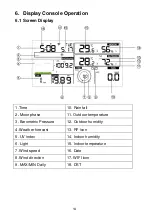20
6.4.6 Temperature
- Press the
SET
key 13
th
time to select in/outdoor temperature unit
degree C digits will start flashing, press the
WIND/+
or
PRESSURE/
key to select unit (C or F; default: C).
- In normal mode, press the
TEMP.
key to view wind Chill, Heat Index,
Dew Point Temperature. Press the
TEMP.
key for 5 second, will register
new transmitter.
Note:
every 60 second the unit will measure indoor temperature,
indoor humidity and pressure. If temperature is to lower than minimum
range, will display --.-, if it is higher than highest range, will display
6.4.7 Wind speed
- Press the
SET
key 14th to select wind speed unit ( km/h, mph, knots,
m/s, bft;default: km/h ).
- In normal mode,press and release the
WIND/+
key to view the wind,
gust and wind direction.
6.4.8 Rain
- Press the
SET
key 15th to select rainfall unit ( inch or mm) the default
mode is mm).
- In normal mode,press and release the RAIN key to view rain of rate,
event, day, week, month and total.
- Press the
RAIN
key for 2 seconds to reset current display rain.
Note:
Reset week rain, will auto reset day rain
Reset month rain, will auto reset week and day rain.
Reset total rain, will auto reset month, week and day rai
to select in/outdoor temperature unit,
PRESSURE/-
key to view wind Chill, Heat Index,
key for 5 second, will register
every 60 second the unit will measure indoor temperature,
pressure. If temperature is to lower than minimum
, if it is higher than highest range, will display --.-.
th to select wind speed unit ( km/h, mph, knots,
key to view the wind,
( inch or mm) the default
and release the RAIN key to view rain of rate,
key for 2 seconds to reset current display rain.
rain.
Summary of Contents for 22515
Page 37: ...37 List display Weather Map ...