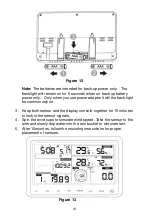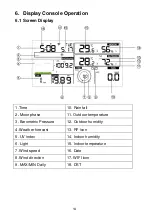23
- Press
TEMP.
key to view wind chill, heat index and dew point max.
- Press
RAIN
key to view rain rate, rain day, rain week and rain month
max.
- Press
WIND/+
to view wind and gust max.
- Press
PRESSURE/-
to hold 2 seconds to view pressure absolute and
relative max.
Press again to display min data
- Press
TEMP.
key to view wind chill and dew point min.
- Press
PRESSURE/-
to hold 2 seconds to view pressure absolute and
relative min.
Note: press and hold 2s MAX/MIN button to reset all max or min.
press
MAX/MIN
key third time back to normal mode or press
/SNOOZE
key back to normal mode.
6.7 Calibration mode
Hold the
TEMP.
and
MAX/MIN
key together for 5 seconds to enter
calibration mode.
- Press the
WIND/+
and
PRESSURE/-
key to adjust values.
- Press the
SET
key to confirm & move to the next item.
- Press the
ALARM
key to reset any adjusted value.
- Press the
LIGHT /SNOOZE
key at any time to exit.
key to view wind chill, heat index and dew point max.
key to view rain rate, rain day, rain week and rain month
w pressure absolute and
to hold 2 seconds to view pressure absolute and
reset all max or min.
key third time back to normal mode or press
LIGHT
key together for 5 seconds to enter
key to adjust values.
Summary of Contents for 22515
Page 37: ...37 List display Weather Map ...