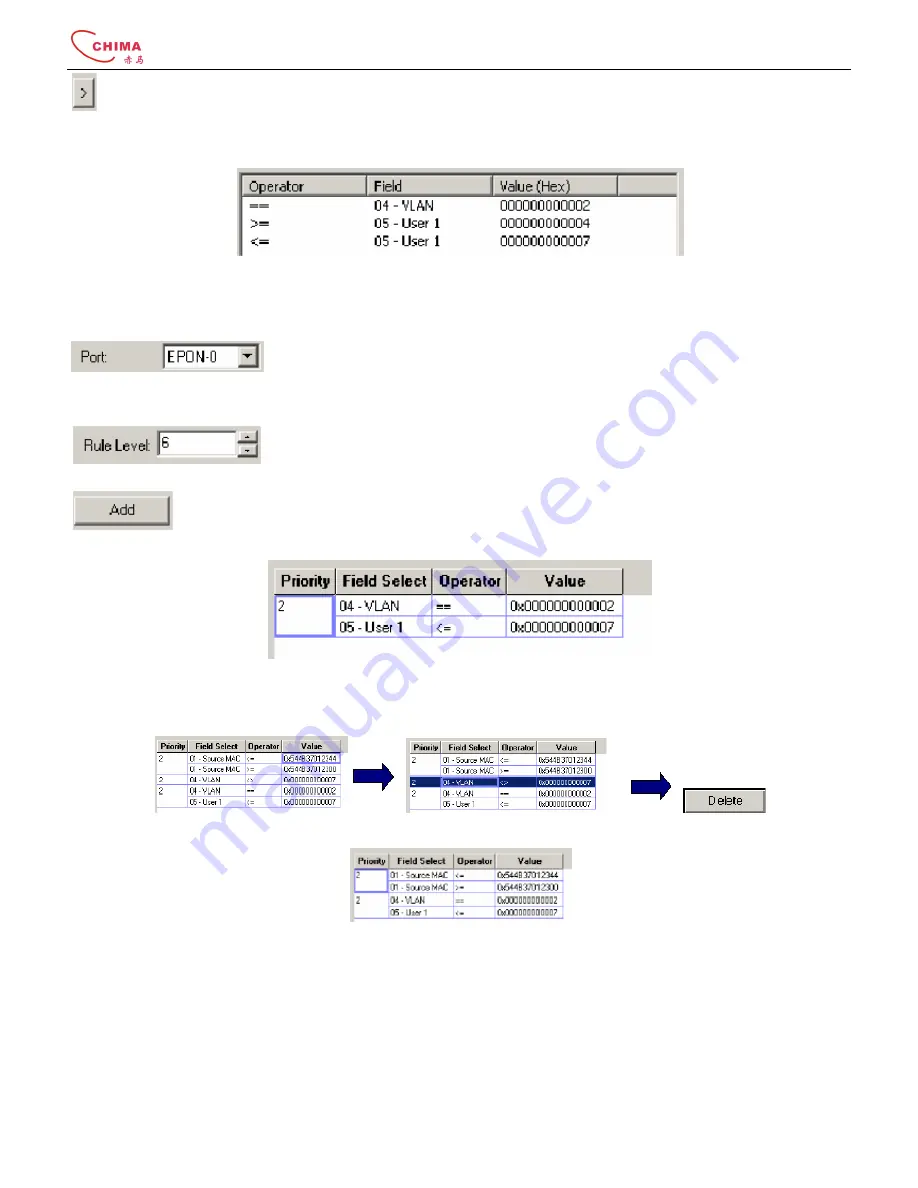
SNA8110T Gepon OLT User Manual
陈泽科技有限公司
www.stephen-tele.com
Step 5.
Repeat steps 1-4 until the desired rule has been created. The TK3711 supports a maximum of 2
clauses / rule. The TK3701 supports a maximum of 8 clauses / rule.
9.2.4 Adding a Filtering Rule
Step 1.
Select the Port to Filter.
Step 2.
Set the rule precedence level. The Rule Level may be configured for 1 of 8 different precedence levels, 0 being the highest
priority and 7 being the lowest. Currently the precedence level of user provisioned filtering rules is of little importance.
Step 3.
Add the filtering rule to the OLT by clicking the Add button.
Adding a filtering rule will cause the OLT to be updated without an additional apply action.
9.2.5 Deleting a Filtering Rule
Once a filtering rules has been added the rule may be deleted by selecting it from the Rule Grid and
clicking the Delete button.
Once the rule has been successfully deleted it will be removed from the Rule Grid.
9.3 L3 Switching
















































