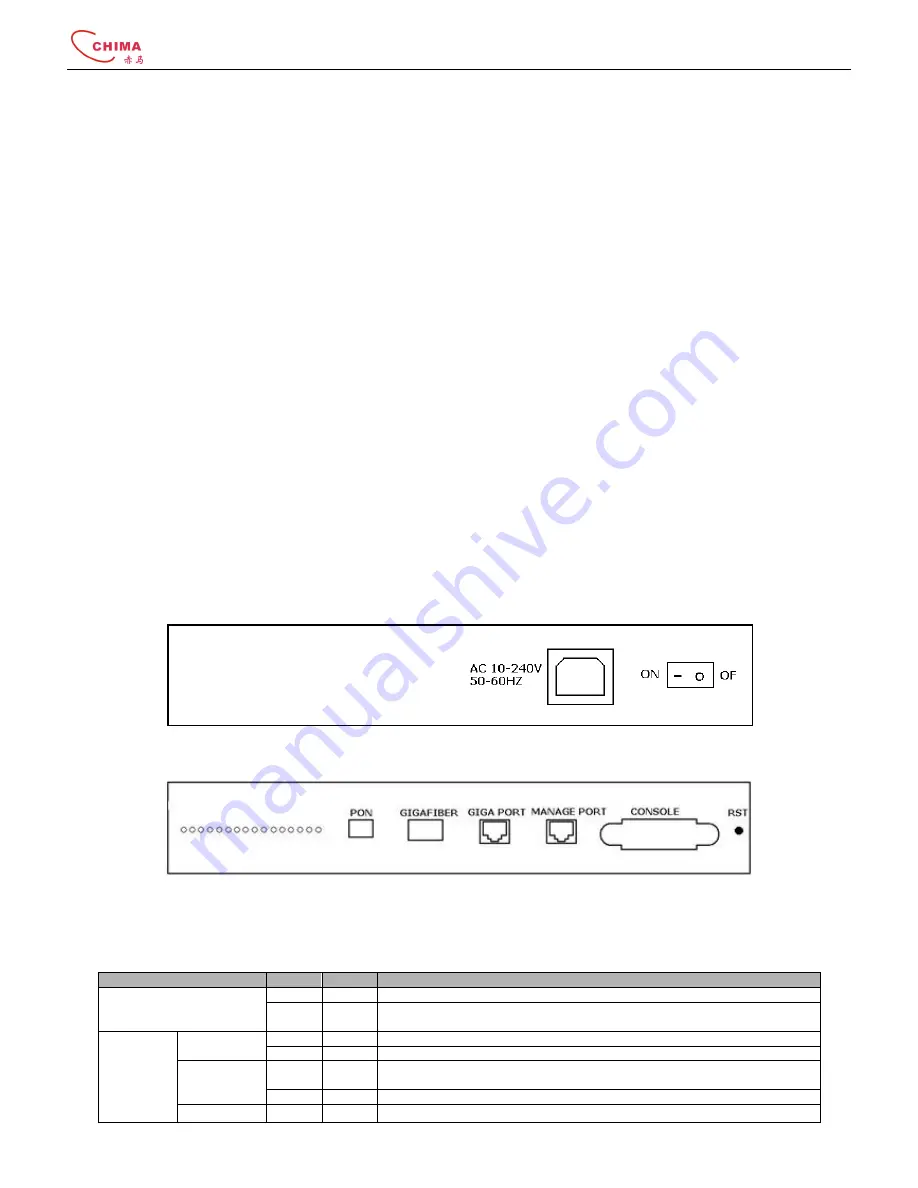
SNA8110T Gepon OLT User Manual
陈泽科技有限公司
www.stephen-tele.com
Contents
Chapter 1: Product introduction
1. Goods listing
2. Front panel instruction
3. Back panel instruction
4. Indication light instruction
5. Main feature
6. Technology
Chapter 2: Installation and link
1. Attention items for setting
Chapter 3: software upgrade
1. Preparation
2. Means and process
Chapter 4: software upgrade
Chapter 1: Product introduction
1. Goods listing
Open the package of fast Ethernet switch, and it contains the following:
A set of OLT, A power supply, a user’s manual and a stream line
.
Please contact with supplier if above product and accessory is missing or damaged.
2. Front panel instruction
Front panel of OLT have a power supply jack and a switch button, as the following picture
3. Back panel instruction
:Back panel of ONU from left to right in turn is 16 kinds of status indicators
,
a PON Port, fiber port, two
RJ45 Ports, a bunch port, a replacement switch and a power supply jack, as following illustrate.
4. Indication light instruction
The signification of indicator from left to right is as following:
LED
Color
Status
Description
POW
Green
On
the indicator will light when OLT is opened.
—
Off
Checking the power or power supply adaptor, make sure power supply
has connected well.
CRAFT
LINK/ACT
Green
On
Light when equipment normally connect with 100Mbps OLT port
Green
Glitter
Glitter when the port receive or transfer data
100M
Green
On
Corresponding indicator is on when 100Mbps equipment connect with
relevant port.
—
Off
Be off when 100Mbps port does not joint equipment.
DUPLEX
Green
On
Be on when port is working base on full duplex mode



































