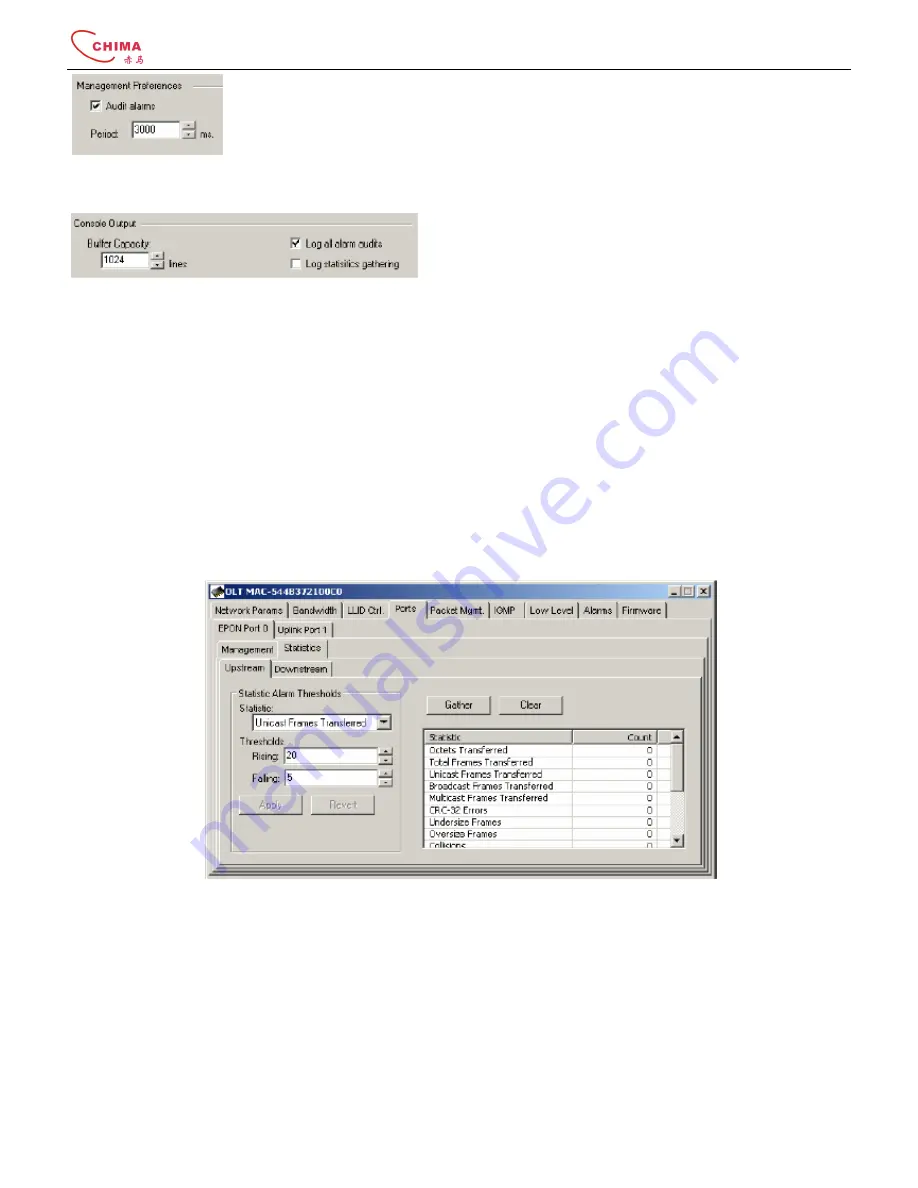
SNA8110T Gepon OLT User Manual
陈泽科技有限公司
www.stephen-tele.com
Step 3.
By default the GUI does not display the reports generated by alarm audits. To enable the GUI to
display alarm audits in the GUI Log Window, check the box labeled “Log all alarm audits.”
Note that once changed, the GUI will write the new settings to a file named “default.conf” that is located in the installation directory
with the GUI. The next time the GUI is executed, the new settings will be used by default. In some cases it is mandatory that the GUI be
reset in order for the new settings to take effect. Ifthe GUI is run from a read only volume such as a CDROM, it will not be able to write
the “default.conf” file and will fall back to default settings. If the “default.conf” file becomes corrupt, or is deleted a new file will be
generated the next time the GUI is run.
10.3 Setting Alarm Thresholds
10.3
设定
Alarm Thresholds
Alarm thresholds may be set via the Evaluation Kit GUI. This process is the same for ONU and OLT statistics thresholds. The units for
all thresholds are in events/second. To set a threshold, enter an appropriate value for the rising and falling thresholds, and then click
the apply button. When the transaction completes successfully the Apply and Revert buttons will turn grey indicating that the OLT and
GUI values are synchronized. Note that not all statistics are present for every entity. Refer to the host interface document for supported
statistics.
When the rate meets or exceeds the rising threshold the alarm will be issued. When the rate meets or falls
below the falling threshold the alarm will be cleared.
10.4 Enabling Alarm Soaking
10.4
启用
Alarm Soaking
Alarm soaking is controlled by selecting an alarm type to soak and entering the desired set and clear times. Un-checking enable alarm
will suppress all alarm events for the alarm type specified. When the panel is first loaded or a new alarm type is selected, the GUI will
query the OLT for the current values. When the values have been retrieved they will be displayed in the panel and the apply button will
grey, indicating that the OLT and GUI are synchronized. After the parameters have been entered, use the Apply button to transfer them
to the OLT. As before, once the GUI has successfully completed the transaction with theOLT the apply button will grey.
In the example below the OLT will only notify the Element Management Layer of an external dying gasp if the alarm condition persists
















































