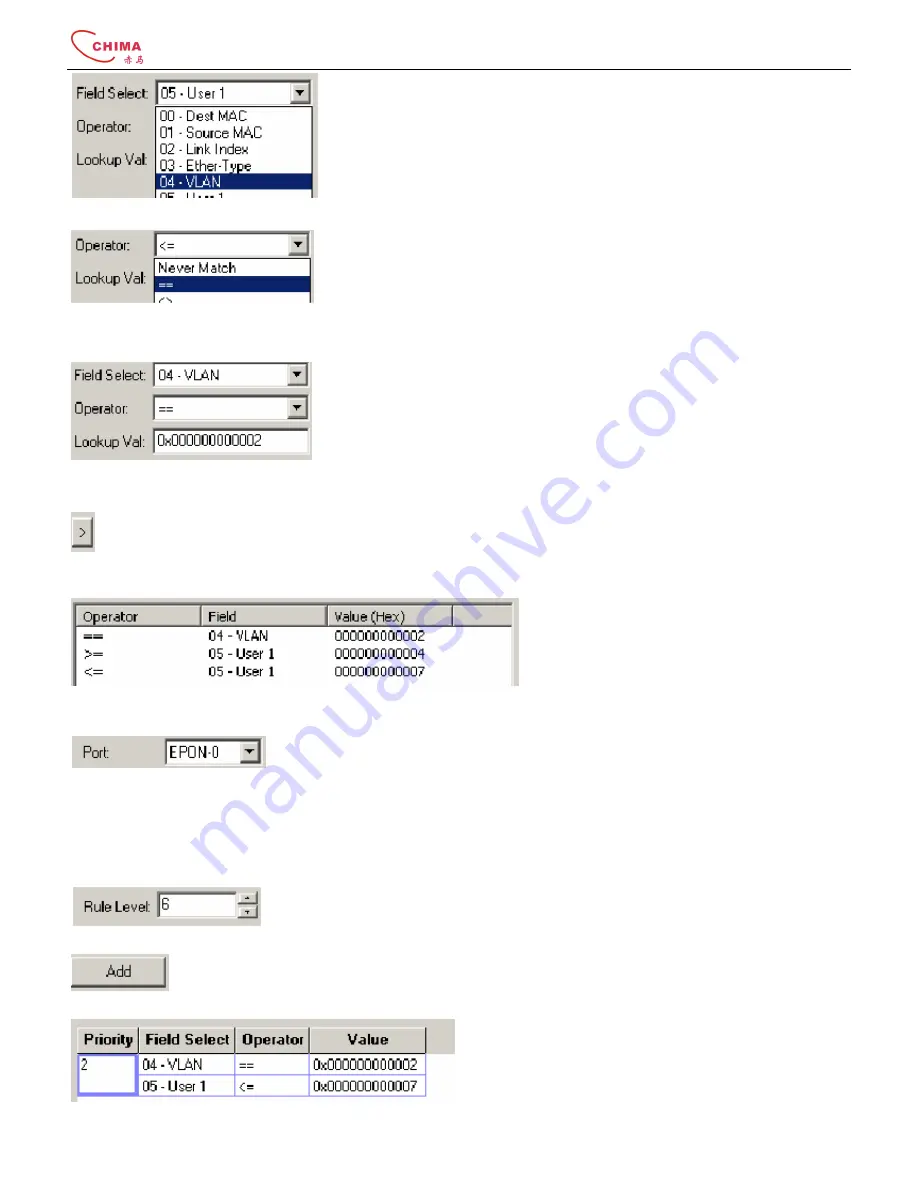
SNA8110T Gepon OLT User Manual
陈泽科技有限公司
www.stephen-tele.com
Step 2.
Choose an appropriate Operator. The operator tests the portion of the frame specified by the field select.
Step 3.
Choose an appropriate Lookup Value. This is the value that will be used by the operator in the comparison. This step is
only applicable to binary operators. If the operator selected is unary (such as Field Exists) the Value field will be disabled.
Step 4.
Add the clause to the Rule Editor using the left arrow button. Note that the right arrow button can be used to remove a
selected clause from the Rule Editor.
Step 5.
Repeat steps 1-4 until the desired rule has been created. The TK3711 supports a maximum of 2 clauses / rule. The TK3701
supports a maximum of 8 clauses / rule.
11.4.4 Adding a Filtering Rule Step 1.
Select the Port to Filter.
Step 2.
Set the rule precedence level. The Rule Level may be configured for 1 of 8 different precedence levels, 0 being the highest
priority and 7 being the lowest. The ONU firmware installs system rules at precedence levels 0..3 and 7. It is recommended that
user provisioned classification rules be provisioned in the range that the ONU does not use. If two rules (classifying traffic into
different FIFOs) match the same frame, the provisioned Rule Level will determine where the frame is classified. A classification
rule with higher precedence than a filtering rule can be used to override a filtering function.
Step 3.
Add the filtering rule to the ONU by clicking the Add button.
Unlike the Classification panel, adding a filtering rule will cause the ONU to be updated without an additional apply action.
The TK3701 and TK3713 support 8 clauses per rule, however the TK3711 only supports 2. It is important to consider the






































