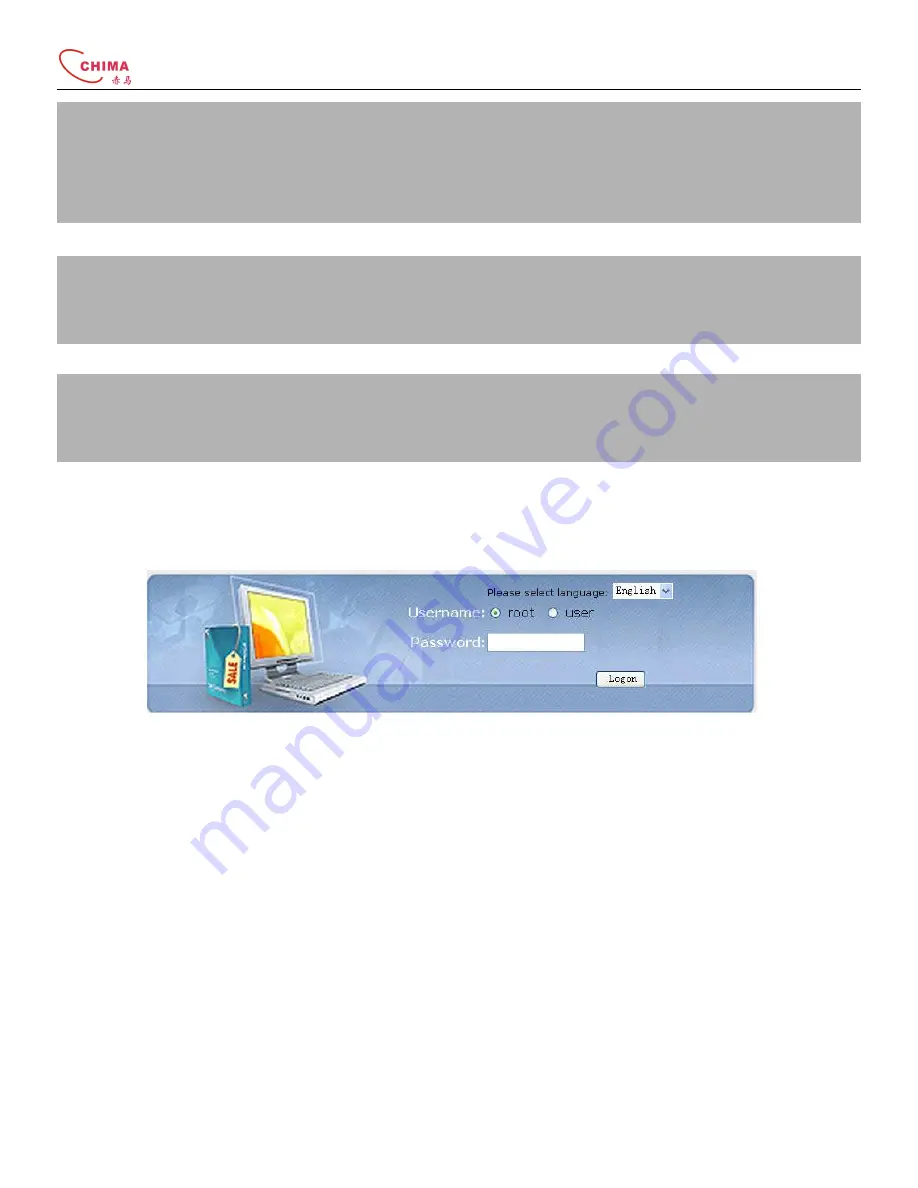
2 FXS Sip/IAX ATA User Guide
陈泽科技有限公司
www.stephen-tele.com
1
Do press the “Apply” after changes have been done in one page. Most parameters need to reboot the device to take
effect.
Open your web browser and typing
http://192.168.1.125
in the address field. Then you will see the logon page of the .
1
The default username and password is root/111111 for administrator and user/000000 for user.
5
Do remember the password of root if you have changed it. If you forget it, you can change it only by Telnet mode.
3.4.1 The logon page
Select the user name (user or root) and input password to logon. User is limited to change some parameters, Root has no limit.
3.4.2 Current Configurations page
After logon, the Current Configurations page will show the information about firmware version, accounts and network
parameters.













































