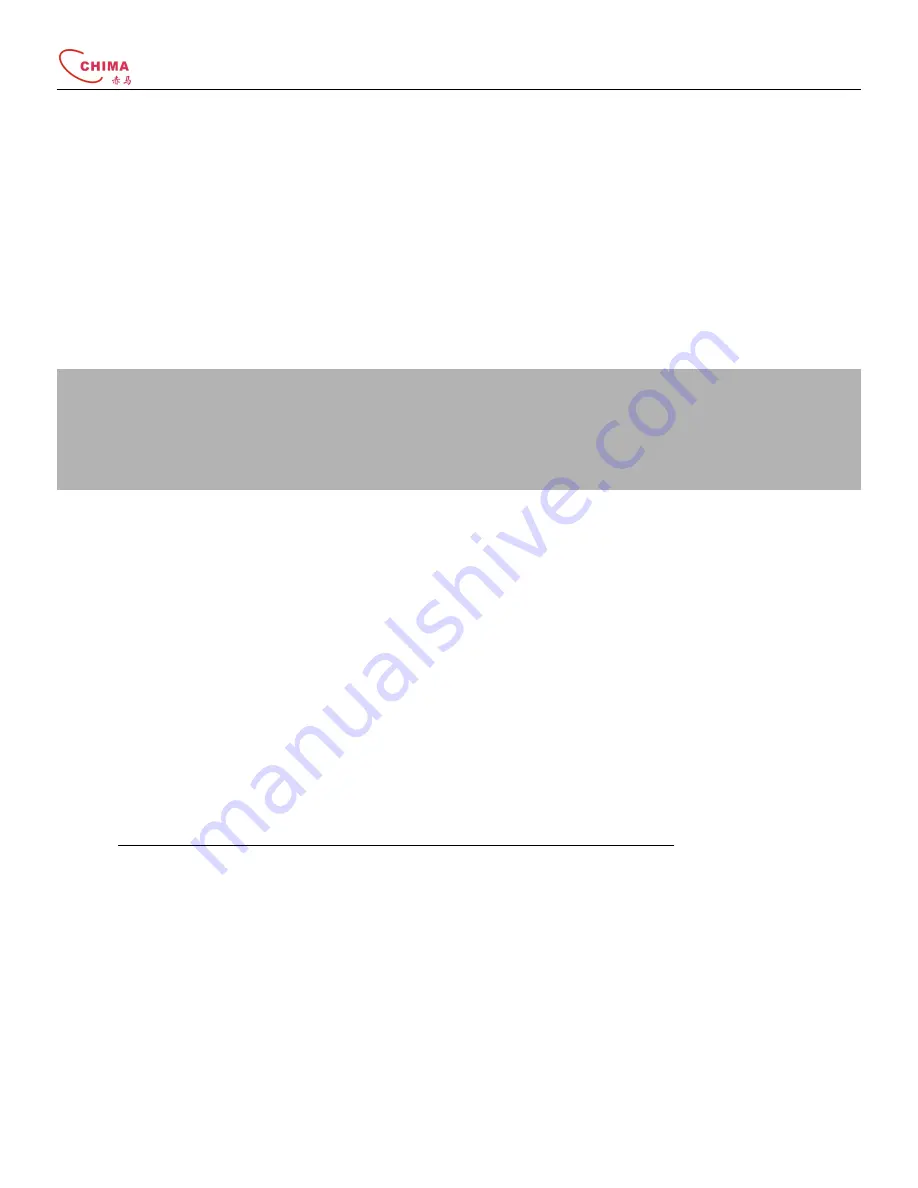
2 FXS Sip/IAX ATA User Guide
陈泽科技有限公司
www.stephen-tele.com
Chapter 2: Install the
This section provides instructions for installing the . Before you perform the installation, be sure you have met the
following prerequisites:
Planned the network and configuration.
Installed the Ethernet connection.
Installed and configured the other network devices.
10BASE-T or 100BASE-T or better Ethernet cable. One cable is needed for each Ethernet connection.
1
After you install an , even if it is new, upgrade the IAD device to the current firmware image. For information about
upgrading, refer to the Chapter 4.
◎
◎
◎
◎
The Connects of the Box
The includes these components:
Standard:
One base unit.
One power adapter and cable, 100-240V AC input 12V/1A output.
One RJ-45 Ethernet cable.
user manual.
◎
◎
◎
◎
Installation procedure
Step 1
Place the device in a clean area that is free from environmental extremes and near an electrical power outlet.
Step 2
Connect one end of a telephone line cord to the Line1 input port on the rear panel of the . Connect the other
end to an analog telephone set or fax machine.
Step 3
(Optional) Connect the second telephone or fax machine to the Line2 port.
Step 4
Connect one end of a standard RJ45 Ethernet cable to the WAN port on the rear panel of the . Connect the other
end to your IP network device such as a hub, switch or directly to the Network.
Step 5
Connect one end of a standard RJ45 Ethernet cable to LAN port on the rear panel of the . Connect the other end








































