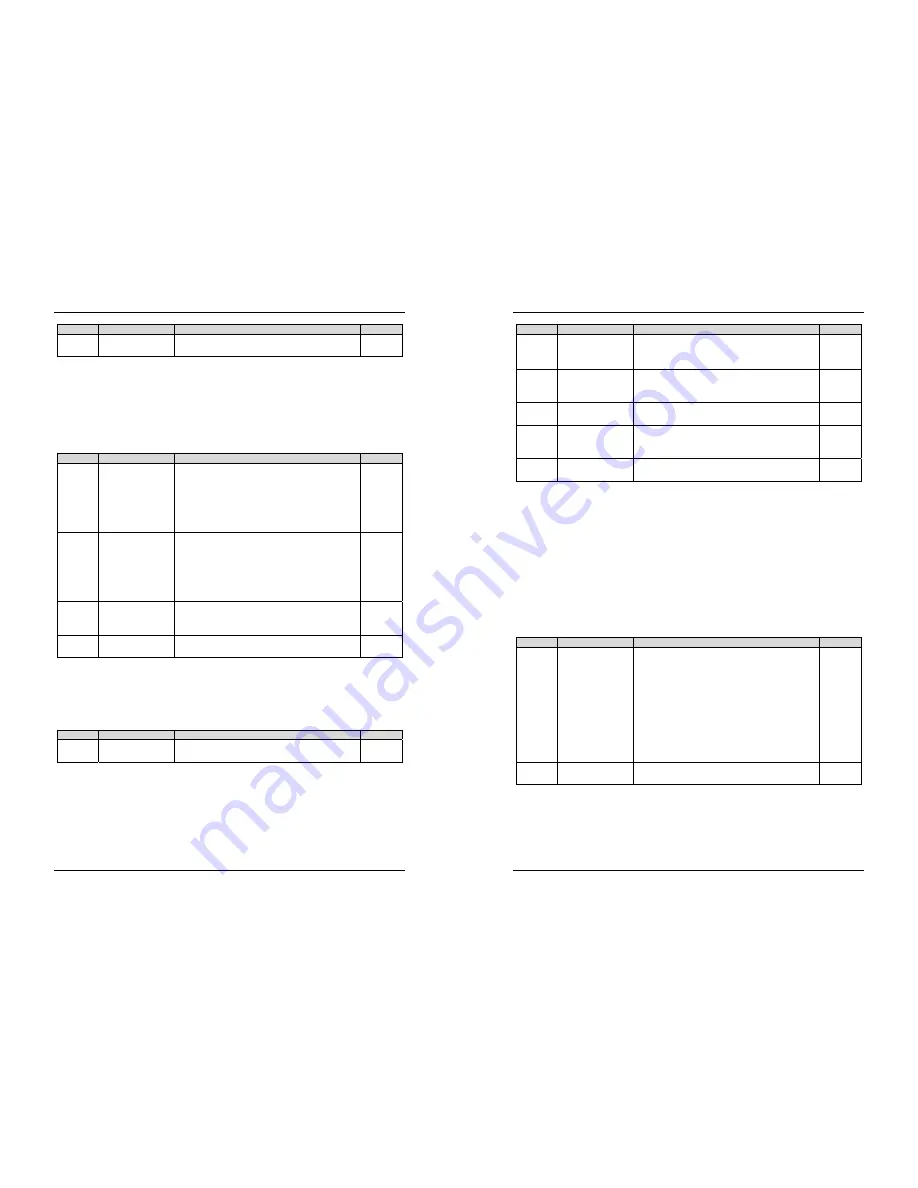
EM11 User’s Manual
5. Description of Function Codes
107
Code
Parameter Name
Setting Range
Default
d1-13
Torque current loop
integral gain
0~30000 1300
These are current loop PI parameters for vector control. These parameters are automatically obtained
through "Asynchronous motor complete auto-tuning" or "Synchronous motor no- load auto-tuning", and
need not be modified.
The dimension of the current loop integral regulator is integral gain rather than integral time. Note that too
large current loop PI gain may lead to oscillation of the entire control loop.
Therefore, when current oscillation or torque fluctuation is great, manually decrease the proportional gain
or integral gain here.
Code
Parameter Name
Setting Range
Default
d1-14
Motor running torque
upper limit source in
speed control mode
0: d1-16
1: AI1
2: AI2
3: AI3
4: Pulse setting (DI6)
5: Communication setting
0
d1-15
Braking torque upper
limit source in speed
control mode
0: d1-17
1: AI1
2: AI2
3: AI3
4: Pulse setting (DI6)
5: Communication setting
0
d1-16
Digital setting of
motor running torque
limit
0.0%~200.0% 150.0%
d1-17
Digital setting of
braking torque limit
0.0%~200.0% 150.0%
In the speed control mode, the maximum output torque of the frequency inverter is restricted by d1-14. If
the torque upper limit is analog, pulse or communication setting, 100% of the setting corresponds to the
value of d1-16, and 100% of the value of d1-16 corresponds to the frequency inverter rated torque.
For details on the AI1, AI2 and AI3 setting, see the description of the AI curves. For details on the pulse
setting, see the description of b5-00 ~ b5-04.
Code
Parameter Name
Setting Range
Default
d1-18
Motor running slip
gain
50%~200% 100%
For SVC, it is used to adjust speed stability accuracy of the motor. When the motor with load runs at a very
low speed, increase the value of this parameter; when the motor with load runs at a very fast speed,
decrease the value of this parameter.
For VC, it is used to adjust the output current of the frequency inverter with same load.
5. Description of Function Codes
EM11 User’s Manual
108
Code
Parameter Name
Setting Range
Default
d1-21
PM field weakening
mode of synchronous
motor
0: Invalid field weakening
1: Direct calculation
2: Automatic adjustment
1
d1-22
PM field weakening
depth of synchronous
motor
50%~500% 100%
d1-23
Maximum current of
PM field weakening
1%~300% 50%
d1-24
PM Field weakening
automatic adjustment
gain
0.10~5.00 1.00
d1-25
PM Field weakening
integral multiple
2~10 2
These parameters are used to set field weakening control for the synchronous motor.
If d1-21 is set to 0, field weakening control on the synchronous motor is disabled. In this case, the
maximum rotational speed is related to the frequency inverter DC bus voltage. If the motor's maximum
rotational speed cannot meet the requirements, enable the field weakening function to increase the speed.
The EM11 provides two field weakening modes: direct calculation and automatic adjustment.
In direct calculation mode, directly calculate the demagnetized current and manually adjust the
demagnetized current by parameter d1-22. The smaller the demagnetized current is, the smaller the total
output current is. However, the desired field weakening effect may not be achieved.
In automatic adjustment mode, the best demagnetized current is selected automatically.
This may influence the system dynamic performance or cause instability.
The adjustment speed of the field weakening current can be changed by modifying the values of d1-24 and
d1-25. A very quick adjustment may cause instability. Therefore, generally do not modify them manually.
Code
Parameter Name
Setting Range
Default
d1-26
Torque setting source
in torque control
0: Digital setting (d1-27)
1: AI1
2: AI2
3: AI3
4: Pulse setting (DI6)
5: Communication setting
6: MIN (AI1, AI2)
7: MAX (AI1, AI2)
Full range of values 1~7 corresponds to the digital
setting of d1-27.
0
d1-27
Torque digital setting
in torque control
-200.0%~200.0% 100.0%
The d1-26 is used to set the torque setting source. There are a total of eight torque setting sources.
The torque setting is a relative value. 100.0% corresponds to the frequency inverter's rated torque. The
setting range is -200.0% ~ 200.0%, indicating the frequency inverter's maximum torque is twice of the
frequency inverter's rated torque.
If the torque setting is positive, the frequency inverter rotates in forward direction. If the torque setting is
negative, the frequency inverter rotates in reverse direction.
















































