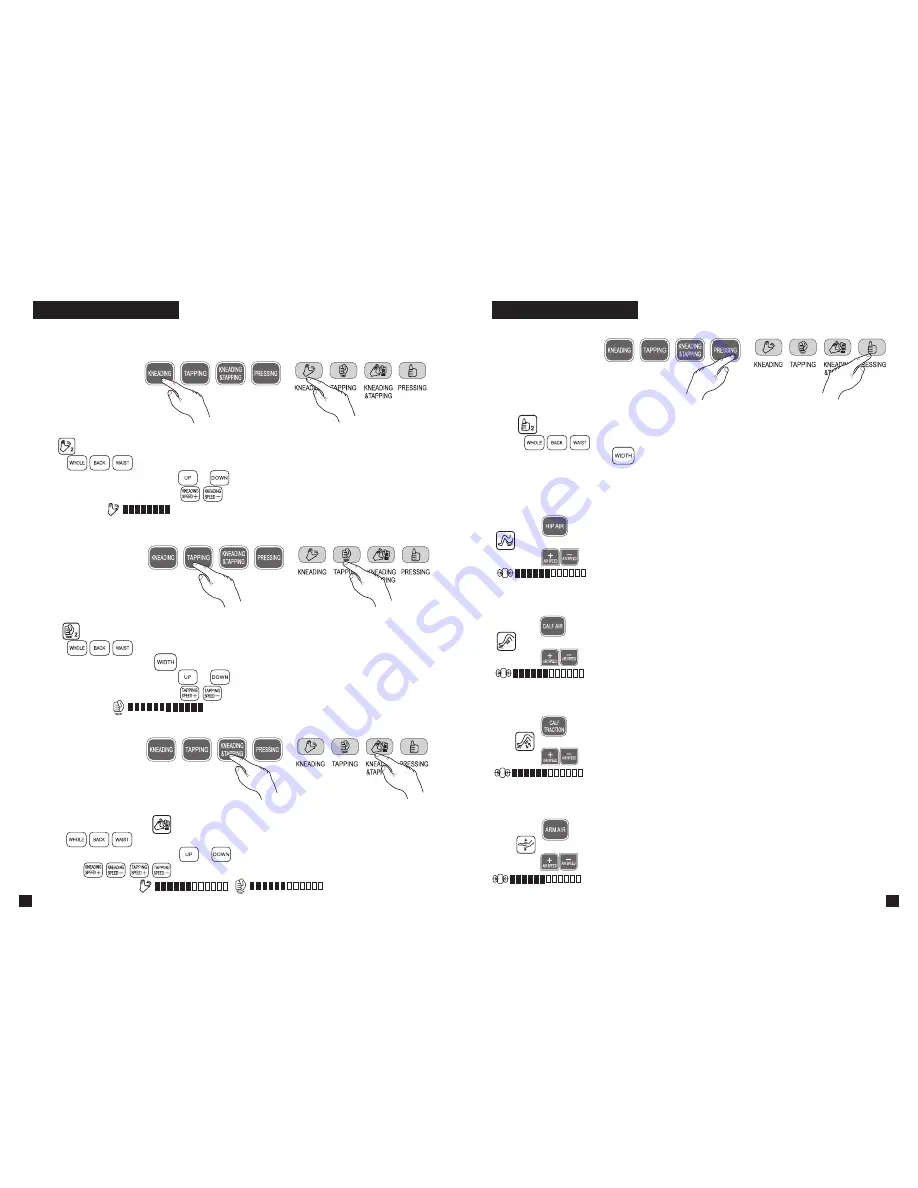
1.Kneading Massage
●
Press the“KNEADING ”button, it begins to Kneading Massage and the correspond
icon is lighting on the LCD.
●
Press button to select one of
3
massage parts.
●
For
a
spot
massage just p
ress or button to adjust the Massage Nods position.
●
To adjust the speed, press the button and the correspond iconwill show
on LCD Screen: .
●
Press the“KNEADING ”button again to stop massaging.
2.Tapping Massage
●
Press the“TAPPING ”button, it begins to Tapping Massage and the correspond
icon is lighting on the LCD.
●
Press button to select one of
3
massage parts and adjust the Tapping
Massage width by press button according to your desire.
●
For
a
spot
massage just press
or
button
to
adjust
the
Massage
Nods
position
.
●
To adjust the speed, press the button and the correspond icon will show
on LCD Screen: .
●
Press the“TAPPING ”button again to stop massaging.
3
.Kneading & Tapping Massage
●
Press the“KNEADING & TAPPING ”button, it begins to Kneading & Tapping Massage
and the correspond icon is lighting on the LCD.
●
Press button to select one of
3
massage parts.
●
For
a
spot
massage just press
or
button
to
adjust
the
Massage
Nods
position
.
●
Press the button to adjust speed and the correspond icons will
show on LCD Screen: .
●
Press th“KNEADING & TAPPING ”button again to stop massaging.
A. BACK MASSAGE PROGRAMS
B. AIR MASSAGE PROGRAMS
1.Hip Air Massage
●
Press the button, it begins to Air Massage on Hip and the corresponding icon
is lighting on the LCD.
●
Press the button to adjust the level and the corresponding icon
is lighting on the LCD. 4 levels can be selected.
●
Press the button again to stop massaging.
2.
C
alf Air Massage
●
Press the button, it begins to Air Massage on Calf and the corresponding icon
is lighting on the LCD.
●
Press the button to adjust the level and the corresponding icon
is lighting on the LCD.
4
levels can be selected.
●
Press the
button again to stop massaging.
3.Calf Traction Air Massage
●
Press the button, it begins to Air Traction Massage on Calf and the correspond
icon is lighting on the LCD.
●
Press the button to adjust the level and the corresponding icon
is lighting on the LCD. 4 levels can be selected.
●
Press the button again to stop massaging.
4.Arm
Air
Massage
●
Press
the
button
,
it
begins
to
Air
Massage
on
Arm
and
the corresponding
icon
is
lighting
on
the
LCD
.
●
Press
the
button
to
adjust
the
level
and
the
corresponding icon
is
lighting
on
the
LCD
.
4
levels
can
be
selected
.
●
Press
the button
again
to
stop
massaging
.
3
.
Pressing
Massage
●
Press
the
“
PRESSING
”
button
,
it
begins
to
Pressing
Massage
and
the
correspond
icon
is
lighting
on
the
LCD
.
●
Press
button
to
select
one
of 3
massage
parts
and
adjust
the
Pressing
Massage
width
by
press
button
according
to
your
desire
.
●
Press
the
“
PRESSING
”
button
again
to
stop
.
1
9
20
MASSAGE PROGRAMS
MASSAGE PROGRAMS
































