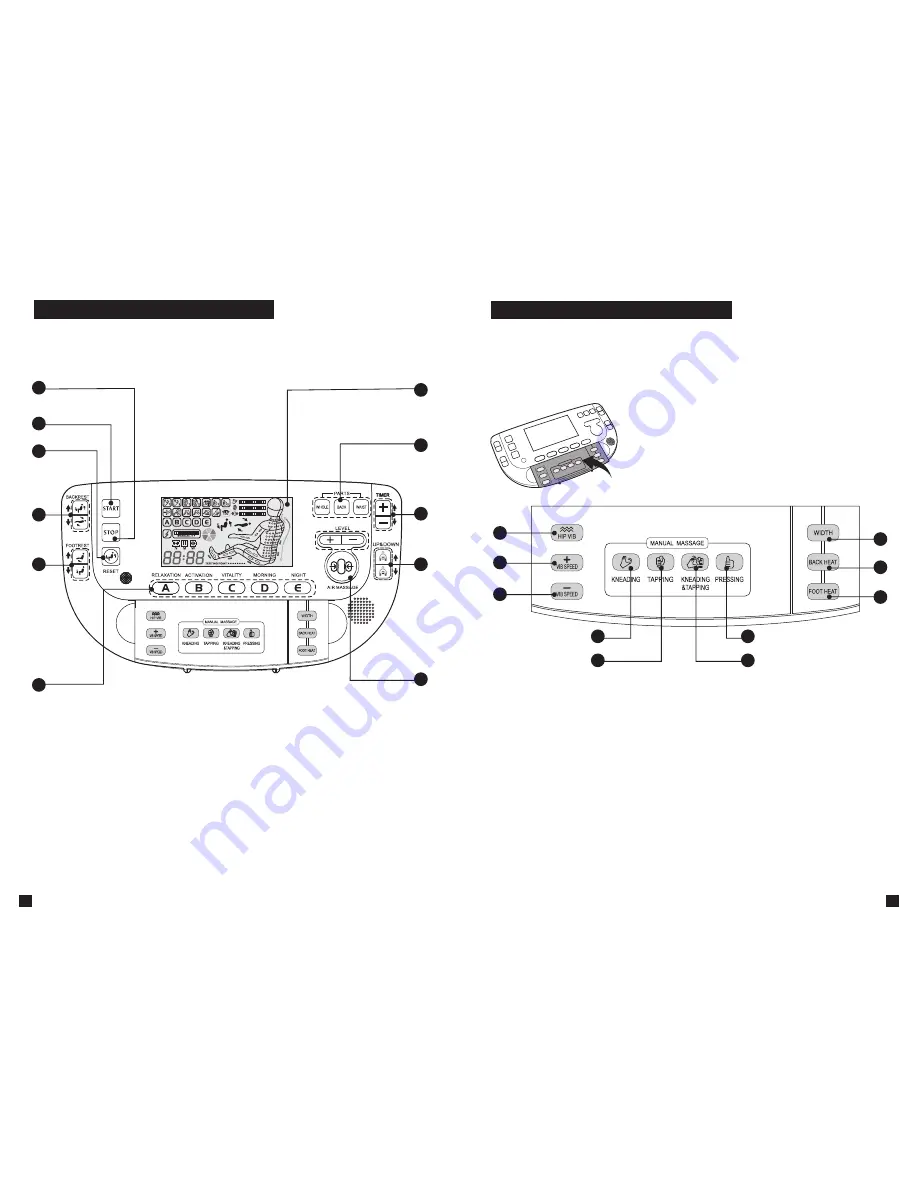
REMOTE CONTROLLER INSTRUCTION
1.
2.
3.Vibration Speed -
4.Kneading
Massage
5.Tapping
Massage
Hip
Vibration
Massage
Vibration Speed +
6.Kneading
&
Tapping
Massage
7.Pressing
Massage
8.Width Adjustment
9.Back
Heating
Function
10.Foot
Heating
Function
1
2
3
8
9
10
4
5
6
7
6.
Automatic Massage Programs
Relaxation Mode
B: Activation Mode
C: Vitality Mode
D: Morning Mode
E: Night Mode
7.
LCD
Display
8. Back massage part
9.Timer
10. Up/down
11. Air Massage
A:
1.
2.Start
3.Footrest
&
Backrest
Reset
(
Footrest
down
/
Backrest
up
)
4.Backrest
Adjustment
(
Adjust
the
recline
angle
of
the
Backrest
and
Footrest
simultaneously
.
)
5.Footrest
Adjustment
(
Adjust
the
recline
angle
of
the
Footrest
.
)
Stop
1
2
3
4
5
7
8
9
10
11
6
9
10
REMOTE CONTROLLER INSTRUCTION
































