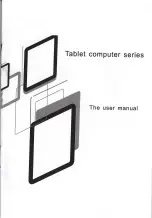Reviews:
No comments
Related manuals for CVABQ-7497

RP150
Brand: Fenton Pages: 20

P0106
Brand: Giani Pages: 54

Q.1867
Brand: Qilive Pages: 68

Jake and Jade, the Pirate Monkeys
Brand: Bananax Pages: 8

STU-300 - 2010
Brand: Wacom Pages: 74

RP135W
Brand: Fenton Pages: 20

PAD 900
Brand: Xoro Pages: 23

TT 27BT USB/REC
Brand: Majestic Pages: 18

Smart pad NT-A7
Brand: NPC Pages: 10

ENDEAVOUR 1010
Brand: Blaupunkt Pages: 196

TT-4000
Brand: Gemini Pages: 16

ZH143-0
Brand: EVERSPRING Pages: 8

SmartPad EP753
Brand: Easypix Pages: 20

124196 series
Brand: RCAVICTOR Pages: 14

70b Cobalt
Brand: Archos Pages: 127

Unusual Phoenix
Brand: NVSBL Pages: 75

CT9F8A
Brand: Venturer Pages: 23

AT&T PRIMETIME
Brand: Zte Pages: 136