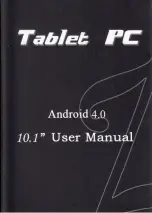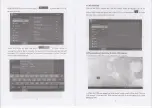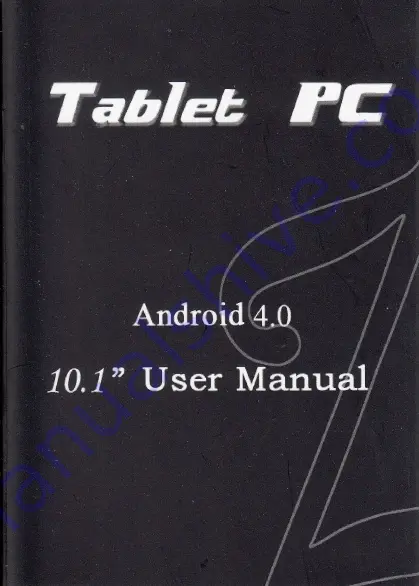Reviews:
No comments
Related manuals for CVGY-10442

BEOCORD 8002
Brand: Bang & Olufsen Pages: 16

CR6043A
Brand: Crosley Pages: 27

FPCM35351
Brand: Fujitsu Pages: 87

LifeBook Stylistic Q550
Brand: Fujitsu Pages: 267

MM II 1201
Brand: GTCO CalComp Pages: 61

FPCPR43AP
Brand: Fujitsu Pages: 10

Eee Slate EP121-1A011M
Brand: Asus Pages: 2

VivoTab RT TF600T-C1-GR
Brand: Asus Pages: 2

TAB-728
Brand: Goldmaster Pages: 54

PlayBook Tablet
Brand: Blackberry Pages: 39

Playbook 16GB
Brand: Blackberry Pages: 49

MID9738G
Brand: Estar Pages: 7

MID8018
Brand: Estar Pages: 8

MID9748
Brand: Estar Pages: 46

GR1
Brand: Goldring Pages: 2

HIHI-40KH-TAB
Brand: HiHi Pages: 3

SmartPad EP772 Dual Core NEO
Brand: Easypix Pages: 20

310 CE
Brand: 10ZiG Technology Limited Pages: 30