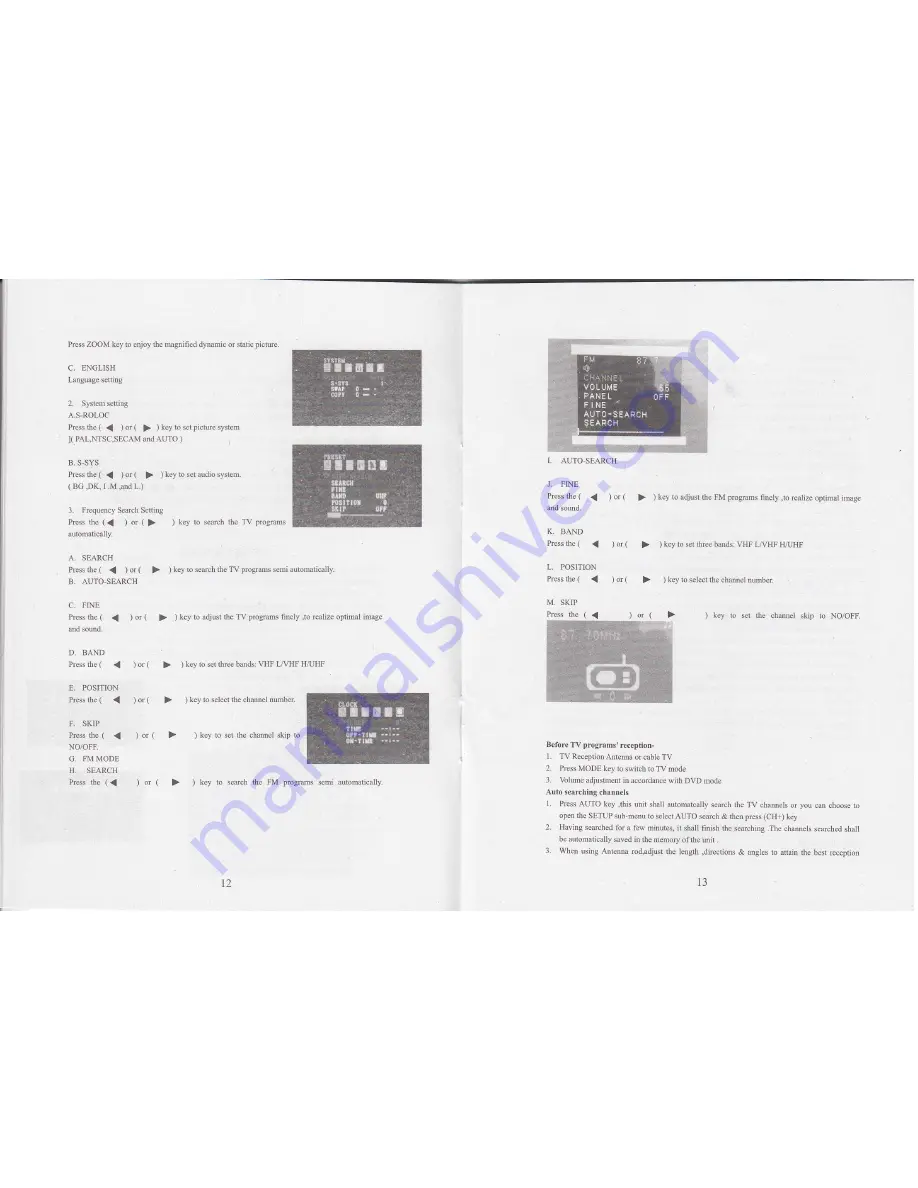Reviews:
No comments
Related manuals for CVXE-E203

S500i
Brand: NAD Pages: 32

M5 C/AH
Brand: NAD Pages: 18

C541i
Brand: NAD Pages: 37

C540
Brand: NAD Pages: 38

C521
Brand: NAD Pages: 44

C 542
Brand: NAD Pages: 44

C 525BEE
Brand: NAD Pages: 50

C 521BEE
Brand: NAD Pages: 50

T 513
Brand: NAD Pages: 30

T534
Brand: NAD Pages: 2

523
Brand: NAD Pages: 52

Monitor 6300 Series
Brand: NAD Pages: 4

6125
Brand: NAD Pages: 8

HS-PS40
Brand: Aiwa Pages: 2

DVDP4SPZ
Brand: LEXIBOOK Pages: 116

DMP371
Brand: Denver Pages: 86

MP-2475-1G
Brand: Premier Pages: 12

DVDP275
Brand: Akai Pages: 2