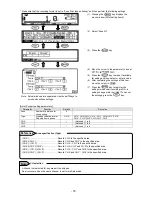- 76 -
*
Make sure that the recording format is set to “Comp.&Exp.Print (compressed/expanded printing)” and then perform the
following settings.
(1) Pressing the
key displays the
menu window (list of setting items).
(2) Select
“Cmp&Exp”.
(3) Move the cursor to the target channel with
the ▲/▼ keys and press the
key.
The cursor does not move to parameters
other than CH.
Also, pressing the
key on this
window displays the copy window for
compressed/expanded printing settings.
(4) Move the cursor to the parameter to be set
(5) Press the
key to make it available
for setting and then enter a value.
Set POS (recording position) to 0 to 100%
for a 0-100mm chart, satisfying the
following condition: POS-1st < POS-2nd.
Also, set SCALE (recording range) to a
scale value at the specified position with
attention to the decimal point position.
(6) After completing the settings of this item,
move the cursor to Set .
(7) Press the
key to register the
settings (when chart recording is ON, a
setting change mark is printed). To cancel
the settings, press the
key.
[List of Cmp&Exp setting parameters]
Parameter
Function
Default
Set value
SCALE-0
Set recording scale at 0% recording
position
*
- (None), -30000 to 99999
Decimal point position is the same as specified CH
scale
POS-1st
Set percentage of recording position
of 1st break point to span
-
- (Not used), 1 to 99
SCALE-1st
Set recording scale of 1st break point
*
-30000 to 99999
Decimal point position is the same as specified CH
scale
POS-2nd
Set percentage of recording position
of 2nd break point to span
-
- (Not used), 1 to 99
SCALE-2nd
Set recording scale of 2nd break point
*
- (None), -30000 to 99999
Decimal point position is the same as specified CH
scale
SCALE-100
Set recording scale at 100%
recording position
*
-30000 to 99999
Decimal point position is the same as specified CH
scale
Note: Actual windows are separated. Use the ▲/▼ keys to
scroll and continue settings.