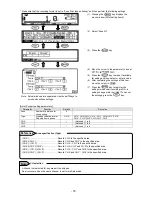- 91 -
8-26. Date and Time Settings
“Date”
The unit is equipped with a clock which indicates
“year/month/day/hour/minute/second”. The time has been set prior to
shipment. Reset it when needed.
(1) Pressing the
key displays the
menu window (list of setting items).
(2) Select
“Date”.
(3) Move the cursor to the parameter to be set
(4) Press the
key to make it available
for setting and then enter a value.
(5) After completing the settings of this item,
move the cursor to Set .
(6) Press the
key to register the
settings (when chart recording is ON, a
setting change mark is printed). To cancel
the settings, press the
key.
[List of Date setting parameters]
Parameter
Default
Set value
Year
Current time has been set.
2000 to 2099
Month
Jan 1 to Dec 31
Day
Hour
00:00:00 to 23:59:59
Min
Sec