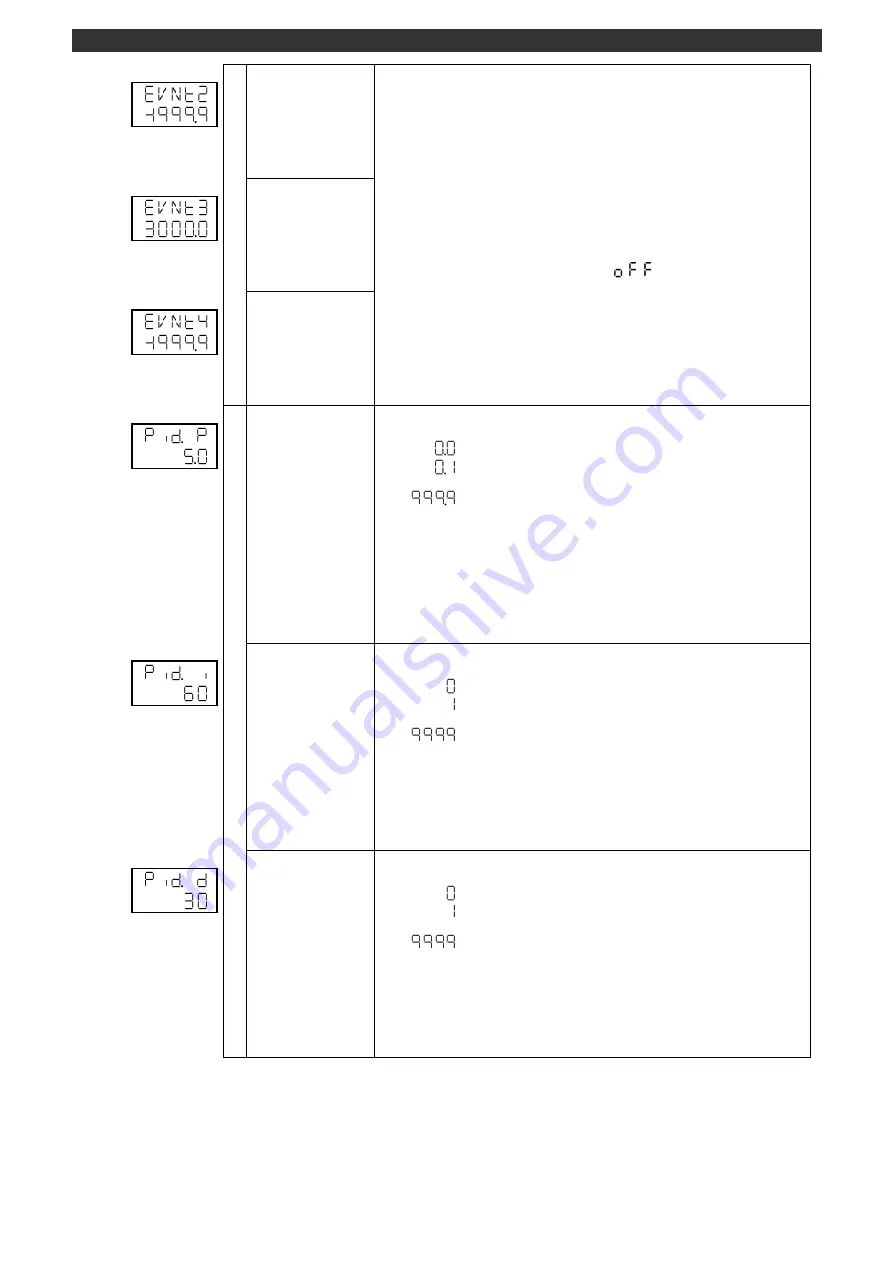
[DB600] General Instruction Manual
MODE 0
- 67 -
▲
SEL
↑
↓▼
SEL
Executing event 2
Deviation alarm: SV decimal point
Absolute value deviation alarm: SV decimal point
Setting value alarm: SV decimal point
Output value alarm: 1 digit
Heater disconnection alarm: 1 digit
Timer alarm: None
FAIL alarm: None
Use the [
], [
] and [ENT] keys to set the executing event 1 to 4.
Use the [>] key to move the cursor to the right digit.
[Constant value operation]
When the parameter is set/changed, the alarm event standby and keep operation
will be reset.
When "Alarm action at READY (MODE1)" is "
", alarm event judgment is not
performed in the READY status.
[Program operation]
The alarm event standby and keep operation will not be reset even when the
parameter is set/changed.
Alarm event judgment is not performed in the program operation RESET status.
▲
SEL
↑
↓▼
SEL
Executing event 3
▲
SEL
↑
↓▼
SEL
Executing event 4
□
□□□
▲
SEL
↑
↓▼
SEL
PID
Executing P
Sets/changes an executing P constant (proportional band).
"
□□□
"
Two-position control
"
□□□
"
to
"
□
"
PID control Executing P constant [%]
Use the [
], [
] and [ENT] keys to set the executing P.
Use the [>] key to move the cursor to the right digit.
The setting allows you to select control calculation from PID control and two-position
control.
P control is enabled when P ≠ 0 and I = D = 0.
[Program operation]
Control calculation is not performed in the program operation RESET status.
□
□□□
▲
SEL
↑
↓▼
SEL
Executing I
Sets/changes an executing I constant (integral time).
"
□□□□
"
∞ (infinity)
"
□□□□
"
to
"
□
"
Executing I constant [sec]
Use the [
], [
] and [ENT] keys to set the executing I.
Use the [>] key to move the cursor to the right digit.
Executing I is ∞ when it is "0".
[Program operation]
Control calculation is not performed in the program operation RESET status.
□
□□□
▲
SEL
↑
↓▼
SEL
Executing D
Sets/changes an executing D constant (derivative time).
"
□□□□
"
Calculation OFF
"
□□□□
"
to
"
□
"
Executing D constant [sec]
Use the [
], [
] and [ENT] keys to set the executing D.
Use the [>] key to move the cursor to the right digit.
Executing D is disabled when it is "0".
[Program operation]
Control calculation is not performed in the program operation RESET status.
















































