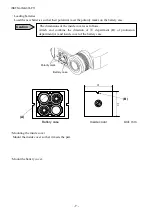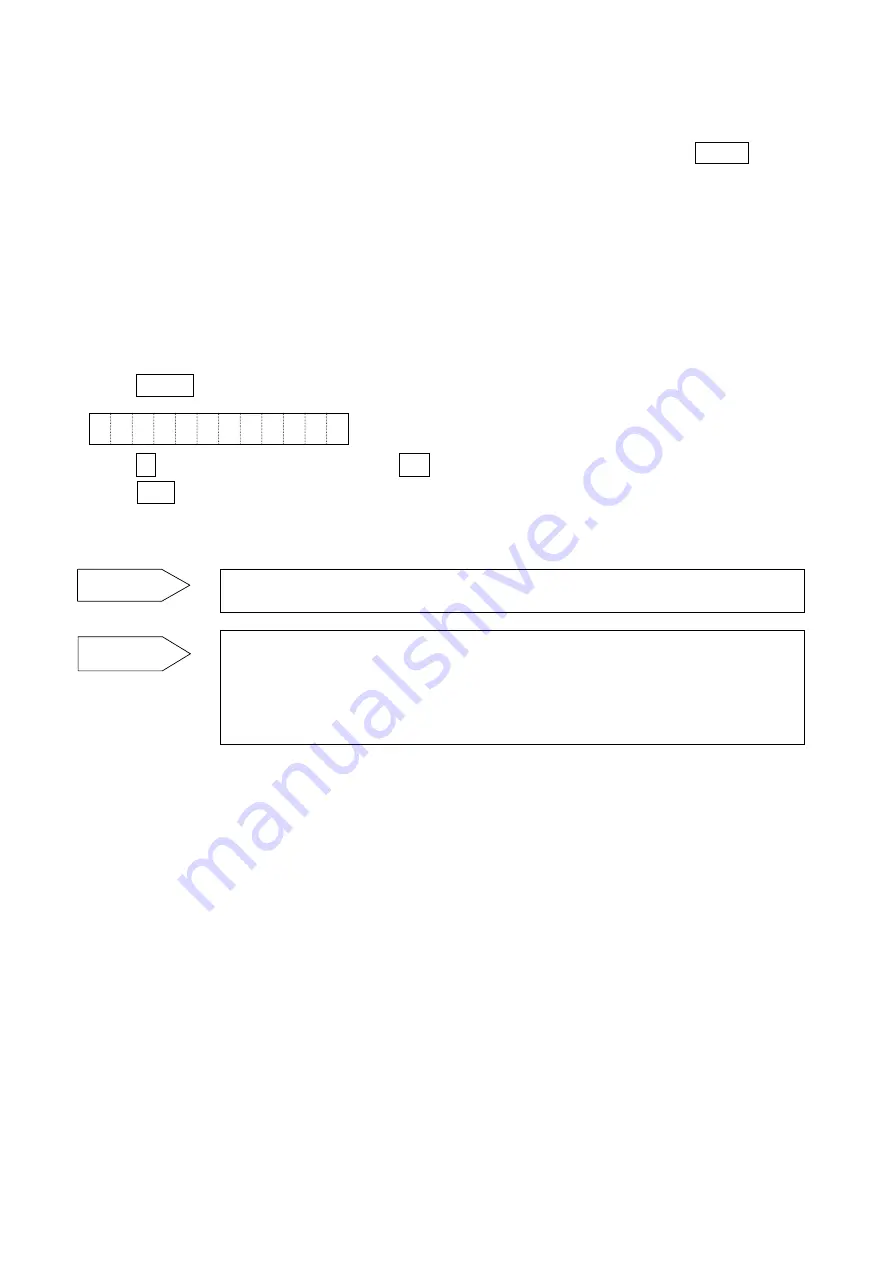
INST.No.INE-374-P11
- 11 -
5.5 Measuring
This thermometer has various measuring parameters.
The list of parameters is shown in [11. List of starting modes/screens]. By pressing MODE key when
the measurement screen is displayed, the measuring parameter programming screen is appears with the
“Set” marker lit. Measuring parameters cannot be programmed in measurement. For programming the
parameters, cancel the measurement once
.
5.5.1 Programming emissivity
If the emissivity of object measured is low, the temperature displayed becomes lower than the actual
temperature and the emissivity is to be compensated.
・
Press MODE key to get the emissivity programming screen.
・
Press
key to shift the digit and press
key to program the emissivity.
・
Press ENT key to store the emissivity programmed.
The programming range is 0.10 to 1.99 (0.01 step).
・
The default emissivity is 1.00.
E m i
.
.
0
0
1
Remarks
Reference
・
If you know the emissivity of object measured, program to its value.
If the emissivity is unknown, measure the temperature of object by a
thermocouple or other sensors and program the emissivity to display the
same temperature.
The reference table of emissivity is shown in [13. Emissivity table]