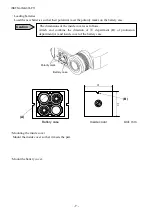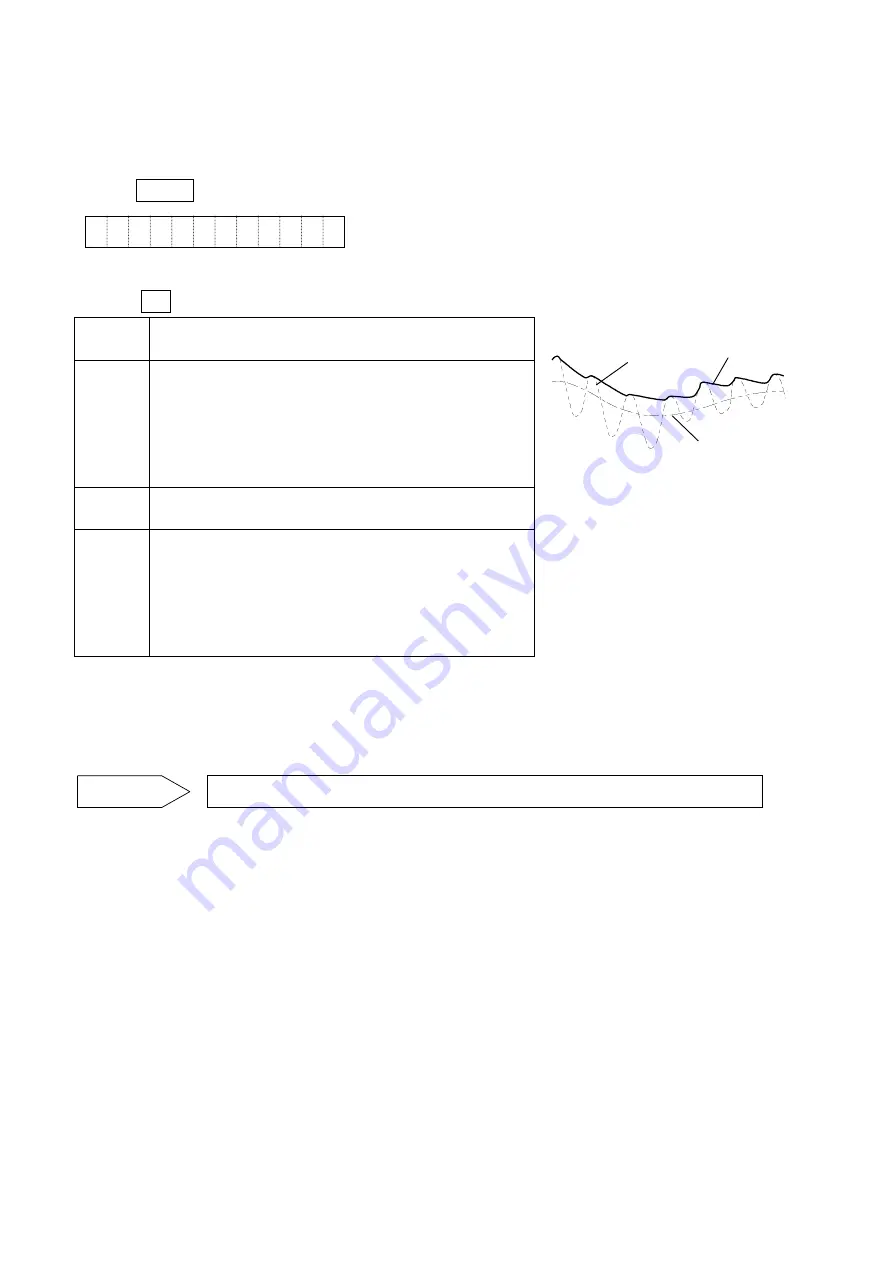
INST.No.INE-374-P11
- 12 -
5.5.2 Programming signal modulation mode
The maximum value, average value, and minimum value can be extracted continuously from the
measurement signal (real signal).
・
Press MODE key to get the signal modulation mode programming screen.
・
Press
key to program the mode.
Real
The temperature measured is displayed on the real
signal without any signal modulation.
Peak
※
When the temperature measured increases, it is
displayed
on
the
real
signal.
When
the
temperature measured decreases, it is displayed on
the first-order lag signal by the time constant being
programmed by the modulation time constant
programming.
Delay
※
The temperature measured is displayed on the
first-order lag signal.
Valley
※
When the temperature measured decreases, it is
displayed
on
the
real
signal.
When
the
temperature measured increases, it is displayed on
the first-order lag signal by the time constant being
programmed by the modulation time constant
programming.
For the first-order lag degree in peak, delay, and valley, refer to [5.5.3 Programming modulation time
constant].
・
Press [ENT] key to store the modulation mode programmed.
M o
d
.
e
a
l
R
Measuring signal
Maxium value
Mean value
PEAK
DELAY
REAL
・
The default mode is Real.
Remarks