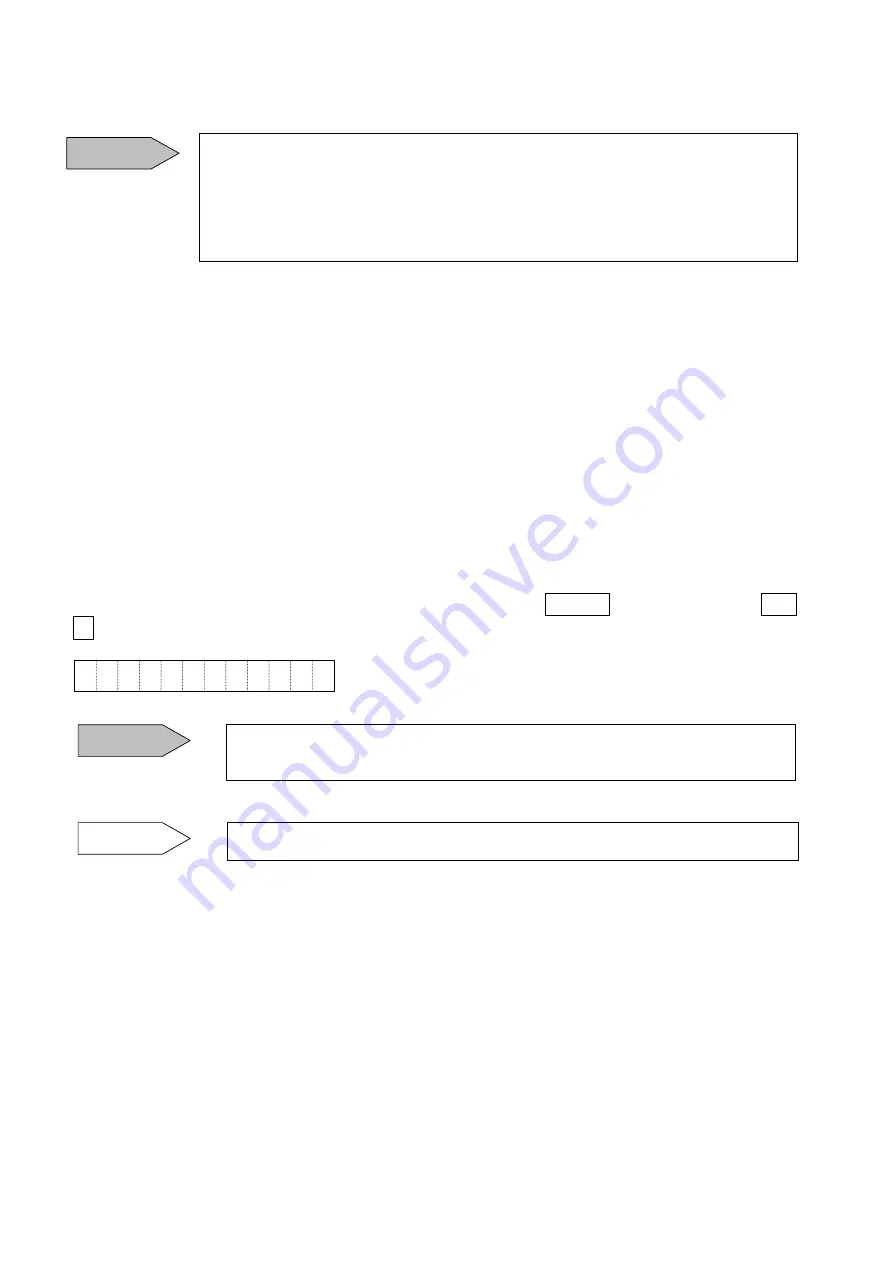
INST.No.INE-374-P11
- 23 -
9.2 Storage
9.3 Cleaning of cover glass
Wipe the cover glass inserted into the cover ring periodically with a soft cloth.
In case of Model IR-AHT, the cover glass is mounted at a deep position.
Remove the ring from the
thermometer to wipe the cover glass.
9.4 Cleaning of external display and eyepiece cover
Clean them periodically with a soft cloth.
9.5 Initializing to default condition
For initializing this thermometer to the default condition, press ON/OFF key while pressing ENT and
keys.
The message “System Reset” appears to confirm the initialization.
・
By this operation, all parameters are initialized to the default condition and
the temperature data stored are erased.
・
Don’t store this thermometer at a hot and/or wet place.
・
Make sure to mount the lens cap for storage.
・
Remove the batteries if this thermometer is not used for longer than 2
weeks, otherwise this thermometer may become defective due to an electrolyte
leak failure of the batteries.
・
For the default parameters, refer to [11.2 Table of screens]
S
y
s
t
e
s
e
m
R
t
e
Caution
Caution
Remarks









































