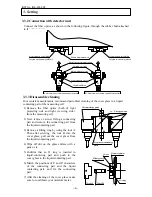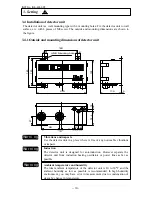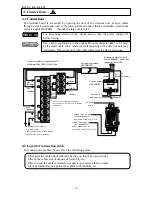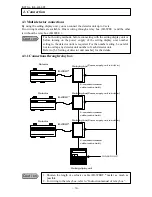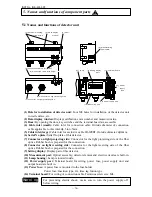INST No INE -403-0P0
−
20
−
6.4.3 Setting of calibration curve data for knee point line approximation
(1) Setting of calibration curve number
1) Press SEL key and CH/. key simultaneously for
2 seconds to enter into the sample data setting mode.
2) By pressing key, a numeric blinks for entering a
calibration curve number.
3) Change the numeric by key, key or key.
When key is pressed, the numeric is increased.
When key is pressed, the numeric is decreased.
When key is pressed, the blinking digit shifts.
4) When ENT key is pressed, the numeric stops blinking
and the calibration curve number is stored.
(2) Setting of data count
1) Press SEL key to enter into the data count setting
mode.
2) Change a numeric by the procedure mentioned in the
above “(1) Setting of calibration curve number 2) and
3)” and store it with ENT key.
(3) Setting of data number, sample data x
n
and
sample data y
n
1) Press SEL key to enter into the data number setting
mode.
2) Change a numeric by the procedure mentioned in the
above “(1) Setting of calibration curve number 2) and
3)” and store it with ENT key.
3) After setting the above, press SEL key for entering
into the sample data x
n
setting mode.
4) After setting the above, press SEL key for entering
into the sample data y
n
setting mode.
5) After setting the above, press CH/. key to return to
“1) Data number setting mode” and then set the next
data number.
6) Repeat the above procedures for setting all junction point
data.
(4) Regression/Knee point line
1) After completing the setting of knee points, press SEL
key to enter into the regression/knee point line setting
mode.
2) Enter
“
4
”
in the selection of regression/knee point line.
3) After the settings are completed, press SEL
key for 2
seconds to return to the measurement mode.
Automatic return to the measurement mode is made if
any key is operated for 1 minute.
CH
DATA
Dn
0.0000
CH
DATA
yn
0.0000
CH
/・
SEL
CH
DATA
pb
4
CH
DATA
CH 1
CH
DATA
CH 01
Detector No
Blinking
CH
DATA
n
4
Setting data
displayed
Setting data number
displayed
CH
DATA
Dn 1
6. Operation