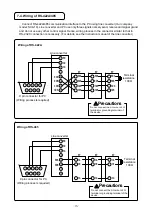- 16 -
8. MODBUS protocol
Basic procedure and precautions regarding communication
Precautions
In order to avoid accidents always read the contents and understand
them.
1. When setting (Right) the parameters, setting is controlled using key operations.
Communication is possible any time in KP. Response is received against the data request
from the PC at any time.
2. Device number is necessary in RS-232C also.
In RS-232C, PC and KP are connected on one to one basis. Device is set and communication
for this device number is performed.
3. As control signal wire is not used, consider resending the command.
Serial interface of KP communicates without using the control wire. As a result, sometimes
reception defect may occur due to KP status hence consider resending the command.
4. Do not remove the communication cable or a device and do not switch ON-OFF
the power supply during communication.
If cable or device that makes up the serial interface is removed or power supply is switched
ON-OFF, operation is stopped and error may occur. If this is the status, it is necessary to reset all
the devices that make up the serial interface and redo everything from the beginning.
5. Send the next command only after confirming that the communication drive is
OFF.
In RS-422A/485, multiple devices are connected to the same communication line and only
one machine whose device number is specified by the PC drives the communication line. At that
time in order that the PC receives all the characters for sure, let some time elapse after the last
character is sent and then switch OFF the drive of communication line. If command for the next
device is sent by the PC before it gets switched OFF, signals conflict and normal communication
is not performed, hence take care when using high speed PCs. This interval is approximately
5ms.