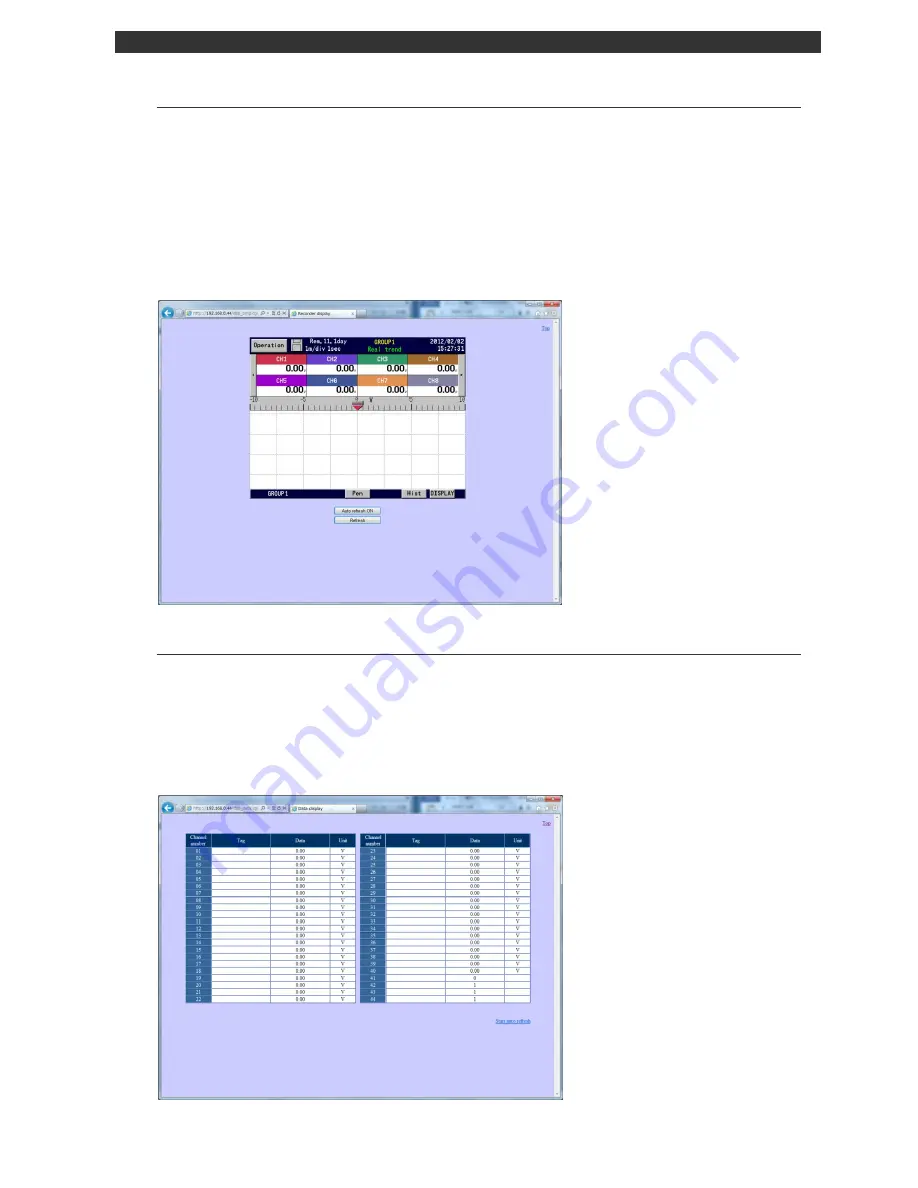
INST.No.INE-863B KR2S
【
Communication Interface
】
Instruction Manual
-116-
9-1-2
Recorder display
The same contents as this recorder are displayed. The keys arranged at the lower part of the screen
can be operated like the keys of this recorder. If click the screen by mouse, it is possible to operate as
same as touch panel operation like the main instrument. Because of the image file used, it takes
more time for loading than other screens. For preventing operational error, do not operate this
recorder and this screen together at the same time.
Do not use the “Refresh”, “Back”, “Forward”, etc. on the browser and use the keys at the lower part
screen.
When the ‘Refresh’ key at the lower right of the screen is clicked, the current display is reloaded. By
clicking the “Auto refresh ON”, the screen is updated at about 1 minute interval. For stopping the
auto refresh, click the “Auto refresh OFF”.
9-1-3
Data display
The data of 44 channels of this recorder are displayed with tag names and engineering units. Two
kinds of screens are selectable, the screen fixedly displaying data obtained at the time of displaying it
and the screen displaying data automatically updated every 10 seconds. When the link is clicked on
the top page, the screen moves to the screen fixedly displaying data obtained at the time of displaying
it. For moving to the automatic updating screen, click the “Start auto refresh” link at the lower part
of the screen. Also, for moving to the fixed display during the automatic updating display, click the
“Stop auto refresh” link at the lower part of the screen.
Summary of Contents for KR2S
Page 2: ...INST No INE 863B KR2S Communication Interface Instruction Manual ...
Page 124: ...INST No INE 863B KR2S Communication Interface Instruction Manual ...
Page 125: ...INST No INE 863B KR2S Communication Interface Instruction Manual ...
Page 126: ...INST No INE 863B KR2S Communication Interface Instruction Manual ...
Page 127: ...INST No INE 863B KR2S Communication Interface Instruction Manual ...











































