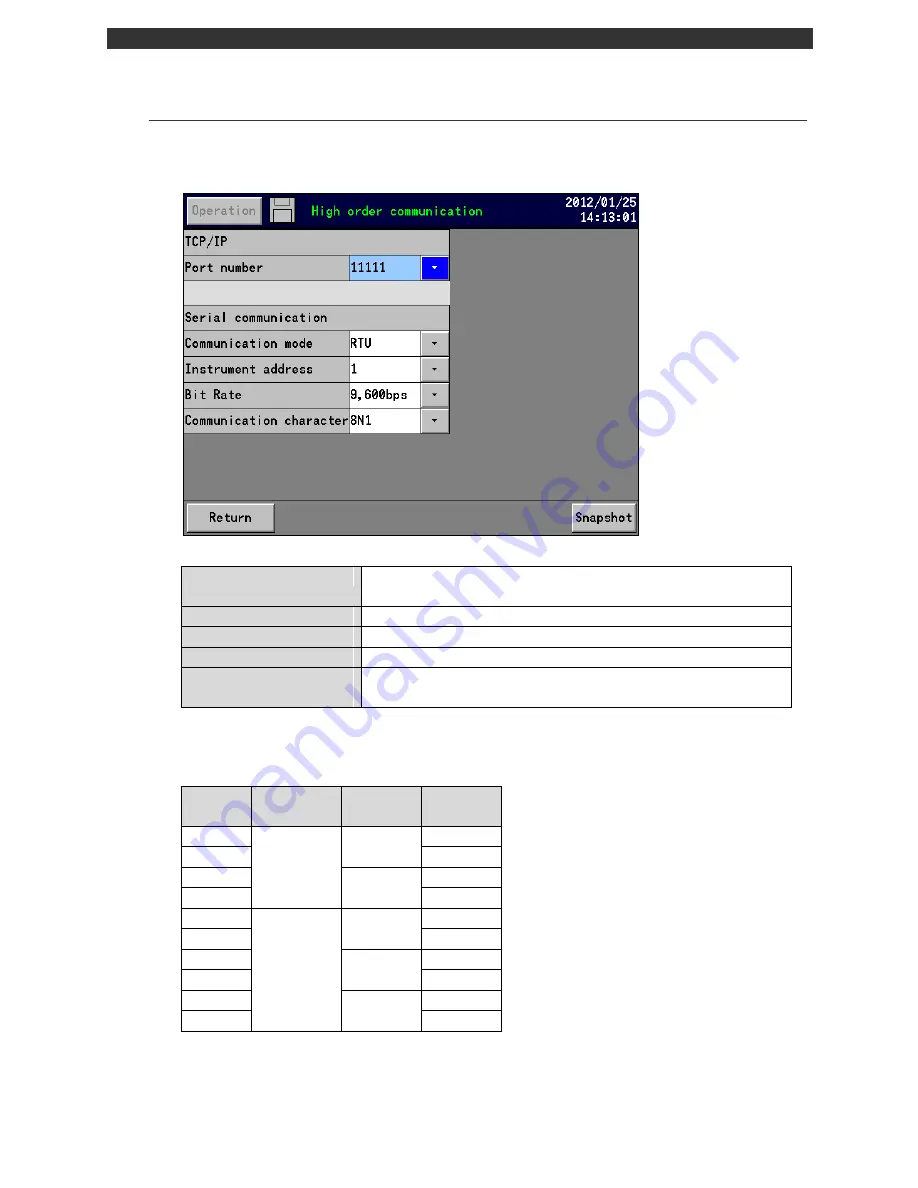
INST.No.INE-863B KR2S
【
Communication Interface
】
Instruction Manual
-12-
5-2-2
Settings for High order communications
Tap the [Operation] button and then tap [MENU settings] – [System settings] - [High order
communication], the following screen is displayed.
Port number
Specify the port number used in the high order communications*
via Ethernet.
Communications mode
Select the RTU/ASCII.
Instrument address
Set an arbitrary number in the range from 01 to 31.
Bit rate
Select 9600bps or 19200bps.
Communications
character
Select it from the codes listed below.
* In case of the high order communications via Ethernet, the communications mode is the RTU and
the instrument address is fixed at “01”.
Code
Character
length
Parity
Stop bit
7E1
7 bits
Even
1
7E2
2
7O1
Odd
1
7O2
2
8N1
8 bits
None
1
8N2
2
8E1
Even
1
8E2
2
8O1
Odd
1
8O2
2
*Codes are used to represent characters. MODBUS RTU mode can set only 8-bit characters(see
Section 7-1).
Summary of Contents for KR2S
Page 2: ...INST No INE 863B KR2S Communication Interface Instruction Manual ...
Page 124: ...INST No INE 863B KR2S Communication Interface Instruction Manual ...
Page 125: ...INST No INE 863B KR2S Communication Interface Instruction Manual ...
Page 126: ...INST No INE 863B KR2S Communication Interface Instruction Manual ...
Page 127: ...INST No INE 863B KR2S Communication Interface Instruction Manual ...












































