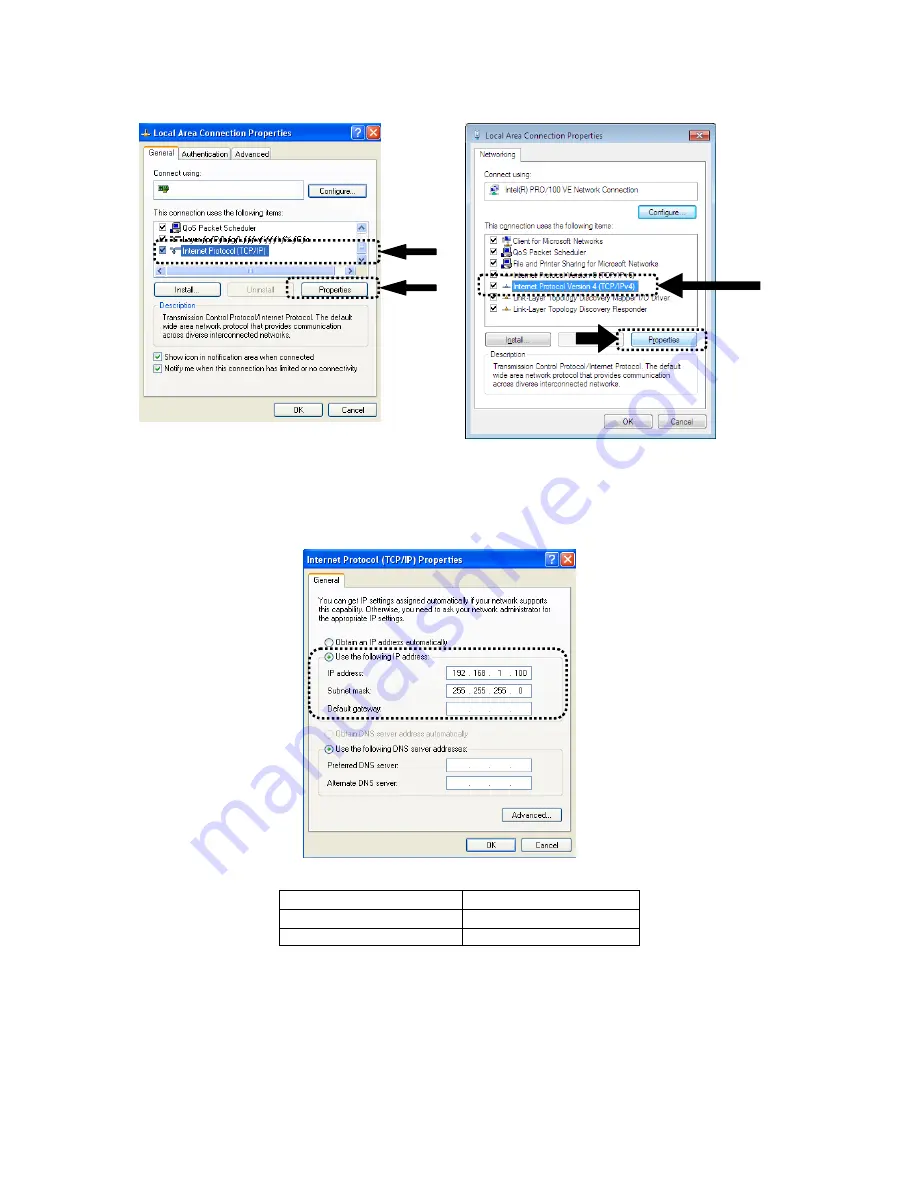
6
5. From the list of [This connection uses the following items:] in the [General tab], select the
[Internet Protocol (TCP/IP)] and press the [Properties] button.
6. Check [Use the following IP address:], set the IP address, the Subnet mask and Default gateway
as shown below, and then press the [OK] button.
IP address
192 . 168 . 1 . 100
Subnet mask
255 . 255 . 255 . 0
Default gateway
None
【 XP 】
【 7
】
【 XP & 7 】









































