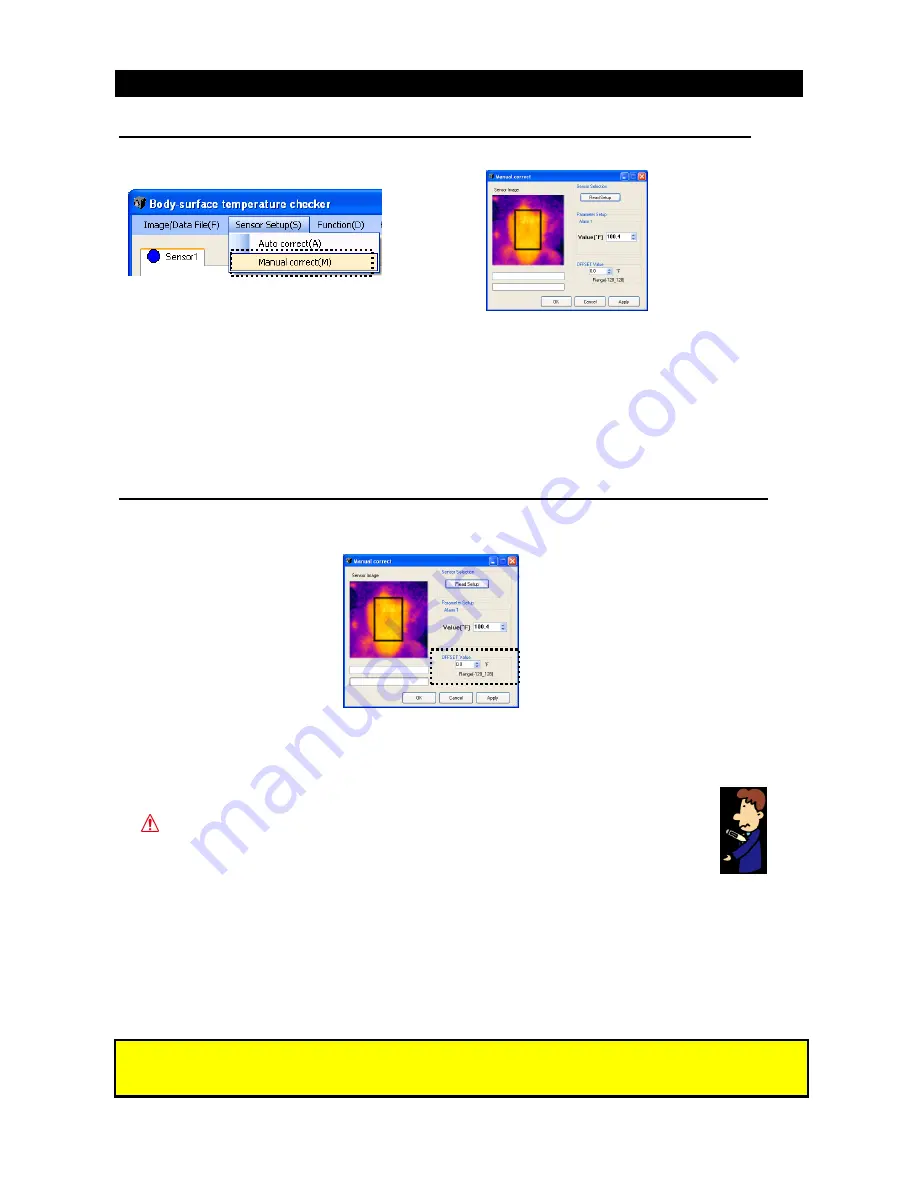
16
■
Manual correct
Changing alarm temperature [Manual correct]
This is the setting of a reference temperature for judging, Good or Failure, when the body surface
temperature is measured.
[Default: 38°C]
1. Select the [Manual correct] in the [Sensor Setup] menu to display the Manual correct screen.
Press the [Read setup] button at the [Sensor Selection] to read the current settings of the body surface
temperature sensor being connected. These current settings read in are reflected in each set value.
2. Set a value (°C or F) at the [Parameter Setup].
Change the value
[°C of F] at the [Alarm 1] in the [Parameter Setup ].
The setting by 0.5°C increments is enabled.
3. Press the [OK] or [Apply] button to save the settings.
[OK] will be displayed on the below left of the screen and the setting is completed. If the data is not
transmitted, then keep on pressing the [OK] or [Apply] button.
■
Correcting the measured value [Offset adjustment]
The body surface temperature is influenced by environmental factors of ambient temperature, flow of air,
sunlight, etc. When using manual correction, in order to reduce the ambient environment influence, the
measured value can be corrected by shifting it arbitrarily.
[Default: 0.0°C]
1. Measure values before correction by this unit (Initial value A).
Following the [Operational procedure] (P3), measure values before correction. Measure more than one
person to eliminate individual variation.
2. Measure body temperature using a clinical thermometer (Clinical
thermometer indicated value B).
Measure body temperature of same measured persons by the clinical thermometer.
Measure body temperature using the clinical thermometer, referring to the instruction
manual of the clinical thermometer.
3. Calculate the offset adjustment value by the difference between the body temperature and the
initial value.
[Offset adjustment value] = Clinical thermometer indicated value B
–
Initial value A
4. Select the [Manual correct] in the [Sensor setup] menu to display the Manual correct screen.
Press the [Read Setup] button to reflect the current value set in the sensor to the offset adjustment value.
5. Set an offset adjustment value at the [Offset setting].
It can be set by 0.1°C increments.
6. Press the [OK] or [Apply] button to transmit the setting to the sensor.
All the measured values on the screen are offset by the set value.
◆
If using [Auto correct] setting then the offset value will be cleared. If using [Manual correct],
then offset value needs to be set again.




































