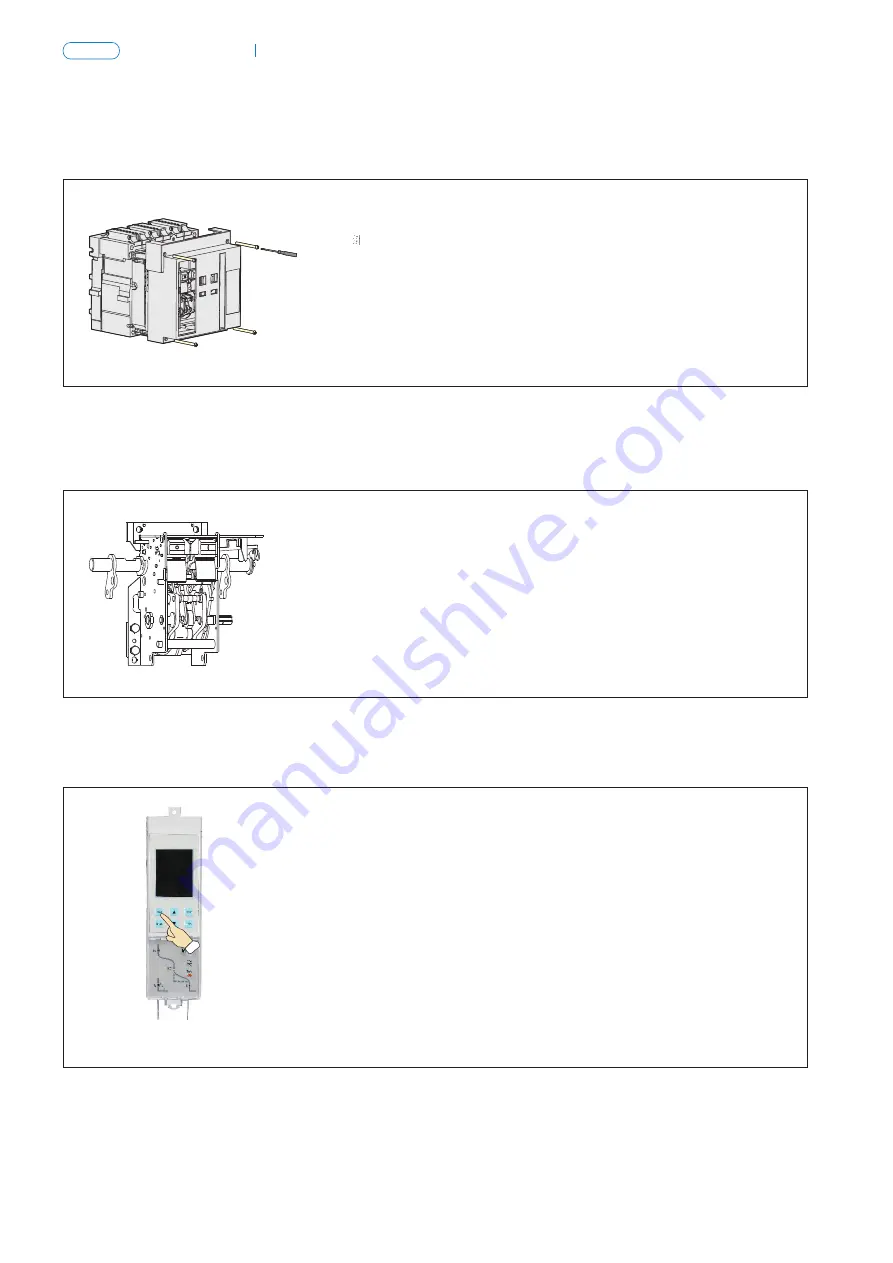
16.2.4 Inspection of circuit breaker components
16.2.4.1 Face shield dismantling
C
P-095
NA1
Air Circuit Breaker
Note: The picture takes NA1-2000X as an example.
·
Remove four bolts of circuit breaker fixed panel and take off the face shield.
16.2.4.2 Operating mechanism inspection
The mechanism components should be free of fracture and damage, and the fasteners are fastened.
Clear the dust and evenly apply oil onto the rotating components.
Note: The picture takes NA1-2000X as an example.
·
Evenly apply 7012 low-temperature lubricating grease or lubricate same using
the similar solid grease onto the mechanism rotating positions.
16.2.4.3 Intelligent controller (taking NA1-2000 type M type controller as an example)
Parameter setting should conform to the site use requirement.
·
1. Press the “Set” button to enter the parameter setting interface “Pro”.
·
2. Press the “Enter” button to enter the protective parameter setting and
query interface.
·
3. Press the “
▲”
or “
▼”
button to in turn select the display of protective
parameter setting details.
·
4. Press the “Reset” button to return to the upper-level menu or exit from
the interface.
Simulated test tripping function
·
Press the “Test” button to simulate the tripping test.
·
Press the orange “Reset” button on the face shield to return to normal state.
16.2.4.4 Drawer set inspection (conduct the test after removing the body, taking NA1-2000X as an example)
There are no foreign objects inside.
·
Observe whether there are foreign objects inside the draw-out socket, like
screws, wire leads, scrap iron; please clear same if any.
NA1
Air Circuit Breaker
P-096
Summary of Contents for NA1
Page 1: ...Air Circuit Breaker Leading every step reliable new height ...
Page 2: ...Air Circuit Breaker Leading every step reliable new height ...
Page 3: ......
Page 4: ...Page P 001 Page P 039 ACB Air Circuit Breaker NA8G NA1 ...
Page 45: ...P 041 NA1 Air Circuit Breaker 1 3 4 5 7 8 11 12 13 14 15 ...






































