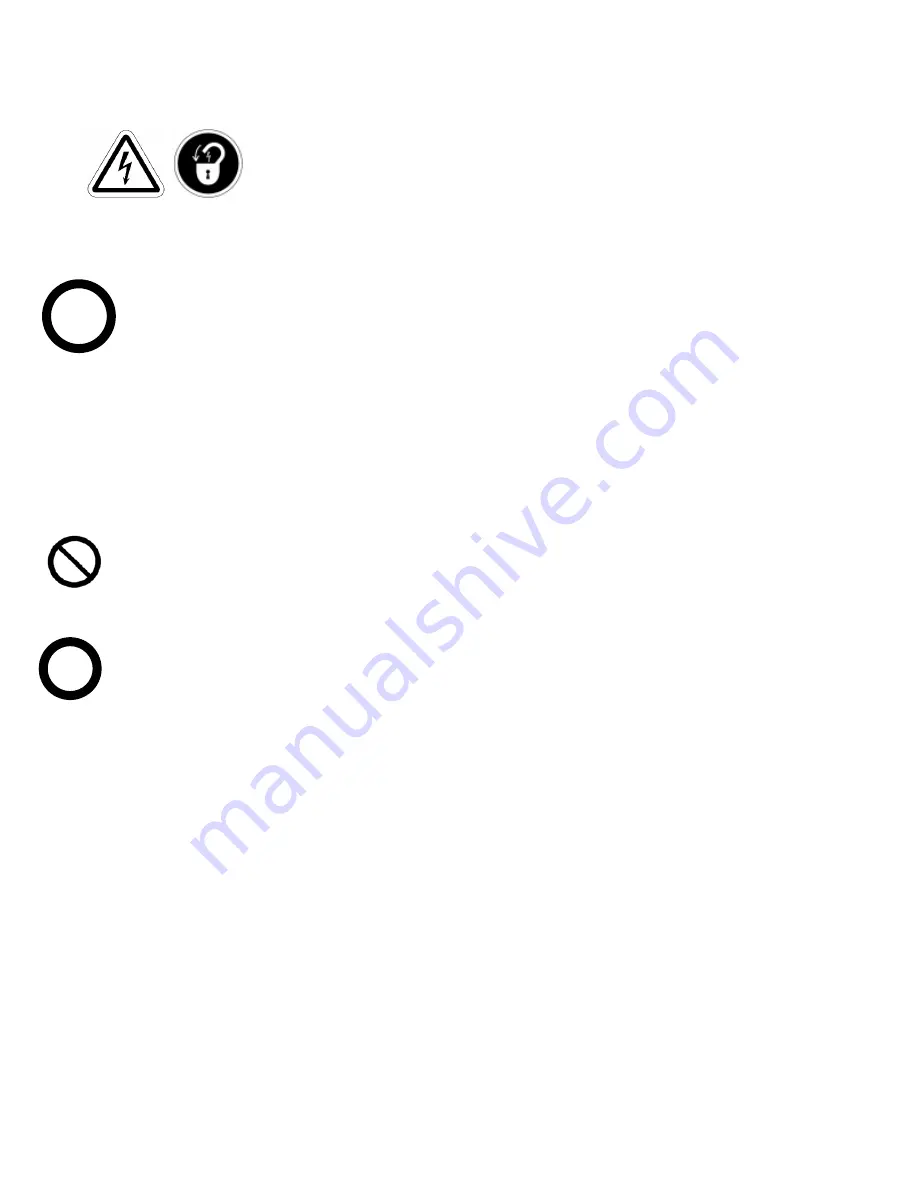
ChipBLASTER Inc
37
!
!
17.0. HIGH PRESSURE PUMP REPLACEMENT:
IT IS EXTREMELY IMPORTANT TO DISCONNECT AND
LOCKOUT ANY AND ALL POWER SOURCES BEFORE
ANY WORK IS TO BE PERFORMED ON THE
ChipBLASTER UNIT!
17.1. LUBRICATION
After
pump replacement procedure, check to ensure that the replacement pump
crankcase contains oil, and is at the proper level.
Use synthetic
Mobil One 15w-
50
oil only.
17.2. DRIVE BELT REMOVAL
17.2.1. Loosen the four mounting bolts, located on the pump, to allow for pump
adjustment or drive belt removal. To remove the drive belt, release the belt
tension by advancing the pump forward. Turning the pump mount adjustment
idlers counter-clockwise will advance the pump forward, towards the driven
pulley until the belt can be easily removed.
DO NOT PRY OR FORCE THE DRIVE BELT OFF OF THE PULLEYS,
THIS MAY RESULT IN PERMANENT DAMAGE TO THE PULLEY OR
BELT.
ONCE THE DRIVE BELT HAS BEEN REMOVED, VISUALLY INSPECT
IT FOR ABNORMAL WEAR AND TOOTH SHEAR. REPLACE THE
BELT AS NECESSARY.
17.3. THE REPLACEMENT PUMP
17.3.1.
Transfer the driven pulley, intake, discharge fittings and the high pressure pump
brackets (with fasteners) from the defective pump to the new pump.
17.3.2.
Apply anti-seize compound to the high-pressure pump shaft before mounting the
driven pulley.
17.3.3.
Install the plumbing fittings to the high-pressure manifold. The top ports on the
pump manifold are for high-pressure connections (output). The bottom ports are
for low-pressure connections (input).
17.3.4.
Torque all hex and square plumbing fittings to 48.8 Nm. (36 ft-lbs).
17.3.5.
Reinstall the pump brackets to the new high-pressure pump and mount the
pump/bracket assembly on the machine sub plate.
17.0
















































