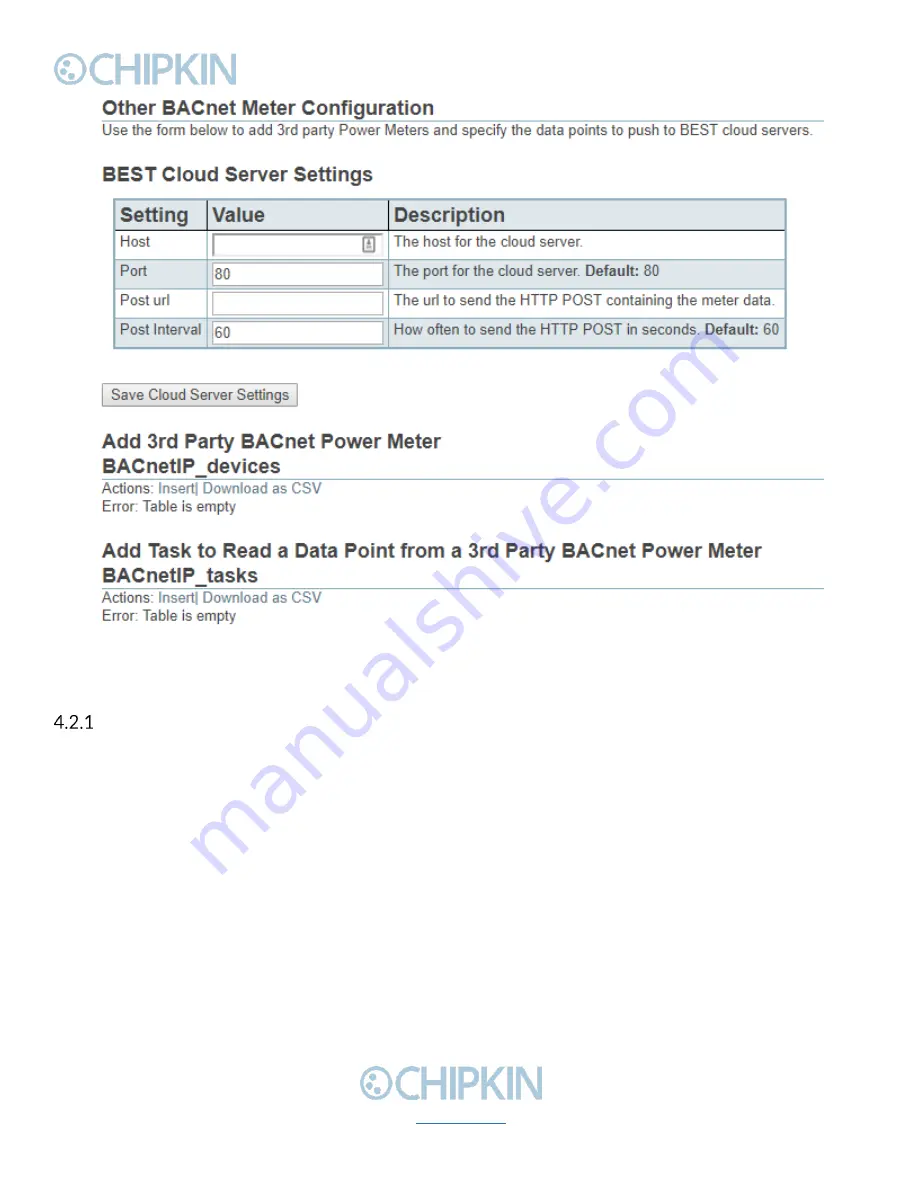
Chipkin™
BEST Gateway
User Manual
3381 Cambie Street, #211
© 2018 Chipkin Automation Systems
Vancouver, BC, Canada, V5Z 4R3
All rights reserved
1-866-383-1657
Page 15 of 55
Figure 4.2-2 - Other BACnet Meter Configuration Form
BEST Cloud Server Settings
The first part of the form is used to set the cloud server settings. The fields are:
•
Host
–
The host for the cloud server.
•
Port
–
The port for the cloud server. Default: 80, use 443 for https.
•
Post url
–
The url to send the HTTP POST containing the meter data.
•
Post Interval
–
How often to send the HTTP POST in seconds. Default: 60
Click the ‘Save Cloud Server Settings’ button to save the cloud
server settings.
















































