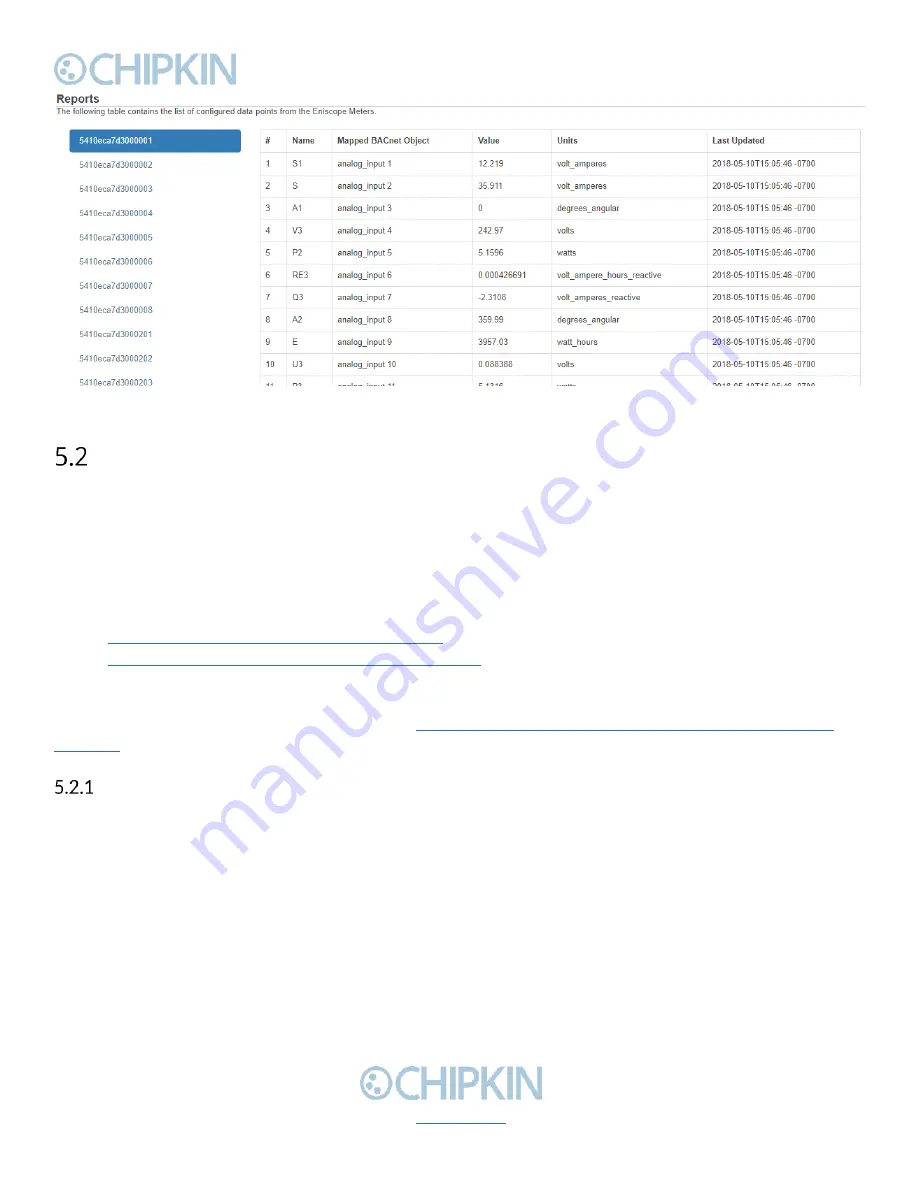
Chipkin™
BEST Gateway
User Manual
3381 Cambie Street, #211
© 2018 Chipkin Automation Systems
Vancouver, BC, Canada, V5Z 4R3
All rights reserved
1-866-383-1657
Page 25 of 55
Figure 5.1-2 - Reports Page
READING BACNET DATA
You can access BACnet report data from the Eniscope Meters device by using discover to detect
gateway objects and their properties. Although each BACnet device (including the gateway) needs to
have a unique instance number, discovery does not require the number to be known in advance.
Discovery will not occur if the device or application reading the data is on another subnet. This can be
resolved by changing th
e gateway’s IP address to match the subnet or by installing BBMD. It’s the
responsibility of the company installing the BAS system to provide BBMD. For more information about
reading BACnet data or installing BBMD, please refer to these guides:
•
•
http://www.chipkin.com/articles/bacnet
You can discover the device and poll for values using the CAS BACnet Explorer. For more information
about the CAS BACnet Explorer, please visit:
http://store.chipkin.com/products/tools/cas-bacnet-
Interpreting BACnet Data
BACnet has a mechanism for reporting the validity of data. If the gateway loses its connection to the
Veeder-
Root device (or a data point cannot be read), the data object’s out of service property is set to
true and it will disregard previous data as unreliable. The value of the present value property is not
changed, so the last good value will be shown.
















































