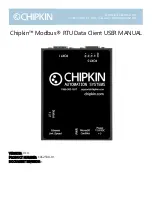Chipkin™
Modbus® RTU Data Client
User Manual
3381 Cambie Street, #211
© 2018 Chipkin Automation Systems
Vancouver, BC, Canada, V5Z 4R3
All rights reserved
1-866-383-1657
Chipkin.com
Page 11 of 55
COMUNICATION PORTS
The Gateway uses the following ports for communication over the ethernet port.
Protocol
Port
Notes
HTTP
TCP 80
Web server.
Syslog
UDP 514
Can be disabled.
FTP
TCP 21
Can be disabled.
Table 2 - Communication Ports
WIRING CONNECTIONS
The following sections describe the wiring connections used by the various ports of the
CAS2500-01.
This includes the pin-outs of the ports for the protocols that are used.
PIN-OUT
The CAS2500-01
has two serial ports. This section describes the pin-out for using the port with a
specific protocol.
Port 0
–
RS485
Port 0 on the CAS2500-01 is setup for Modbus RS485 communication. The pin-out for this port is as
follows:
Two-Wire RS485 (Half-Duplex)
•
Pin 2
–
Negative
•
Pin 3
–
Positive
•
Pin 5
–
Ground
Note: The CAS2500-01 currently only supports Half-Duplex.
Port 1
–
RS232
Port 1 on the CAS2500-01 is setup for RS232 communication. The pin-out for this port is as follows:
•
Pin 2
–
RX
•
Pin 3
–
TX
•
Pin 5
–
Ground