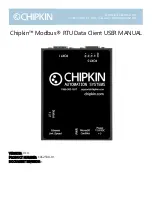Chipkin™
Modbus® RTU Data Client
User Manual
3381 Cambie Street, #211
© 2018 Chipkin Automation Systems
Vancouver, BC, Canada, V5Z 4R3
All rights reserved
1-866-383-1657
Chipkin.com
Page 14 of 55
•
Number of Registers
–
The number of registers that will be requested in this task. For example,
if 40001 was specified in Modbus Address and the Number of Registers is set to 50, this task
will poll for registers 40001 to 40050.
•
Scan
–
How often in seconds to run this task.
Af
ter filling out the form, click the “insert” button
If successful, you will see the following screen:
Figure 4.1-4 - Successfully Added Modbus RTU Task
Click “Insert” again to add other tasks or to poll f
or data from other Modbus RTU devices.
Modbus RTU Port Settings
As mentioned in the previous section, users may need to change other serial communication
parameters other than the baud rate, or the baud rate may not be listed.
To manually change the Modbus RTU port settings, follow these instructions:
First, return to the system page by clicking the following link: