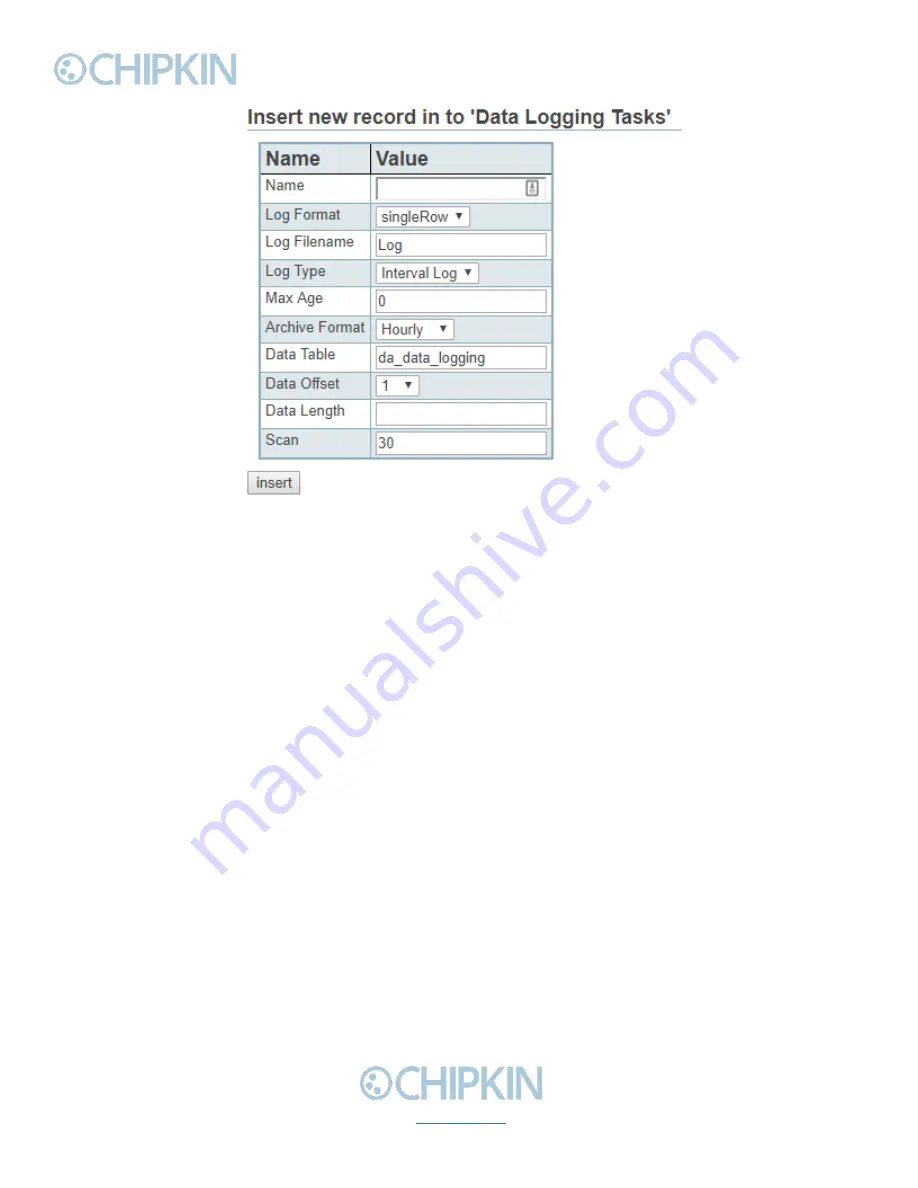
Chipkin™
Modbus® RTU Data Client
User Manual
3381 Cambie Street, #211
© 2018 Chipkin Automation Systems
Vancouver, BC, Canada, V5Z 4R3
All rights reserved
1-866-383-1657
Chipkin.com
Page 28 of 55
Figure 4.3-14 - Data Logging Task Form
Fill out the form for the specific type of log. The fields are as follows:
•
Name
–
The name of the logging task.
•
Log Format
–
Currently there is only one format, singleRow
•
Log Filename
–
The prefix for all the log files.
•
Log Type
–
The type of log to take, currently only the interval log is available. Interval logs are
logs where each entry is entered each time interval. For example, if Scan is set to 30, there will
be an entry every 30 seconds.
•
Max Age
–
always set to 0.
•
Archive Format
–
this is how the data is separated into different files. If set to Hourly, there will
be one file generated for each hour. Example: Log_2017111001.csv, Log_2017111002.csv, etc.
The file timestamp is YYYYMMDDHH. For Daily, files are generated YYYYMMDD. For
Monthly, YYYYMM, and finally for yearly, YYYY.
•
Data Table
–
always set to da_data_logging
•
Data Offset
–
always set to 1.
•
Data Length
–
the number of data points to log.
•
Scan
–
how often in seconds to log the data.
Click the “insert” l
ink to add the logging task. If successful, you will see the following result table:
















































