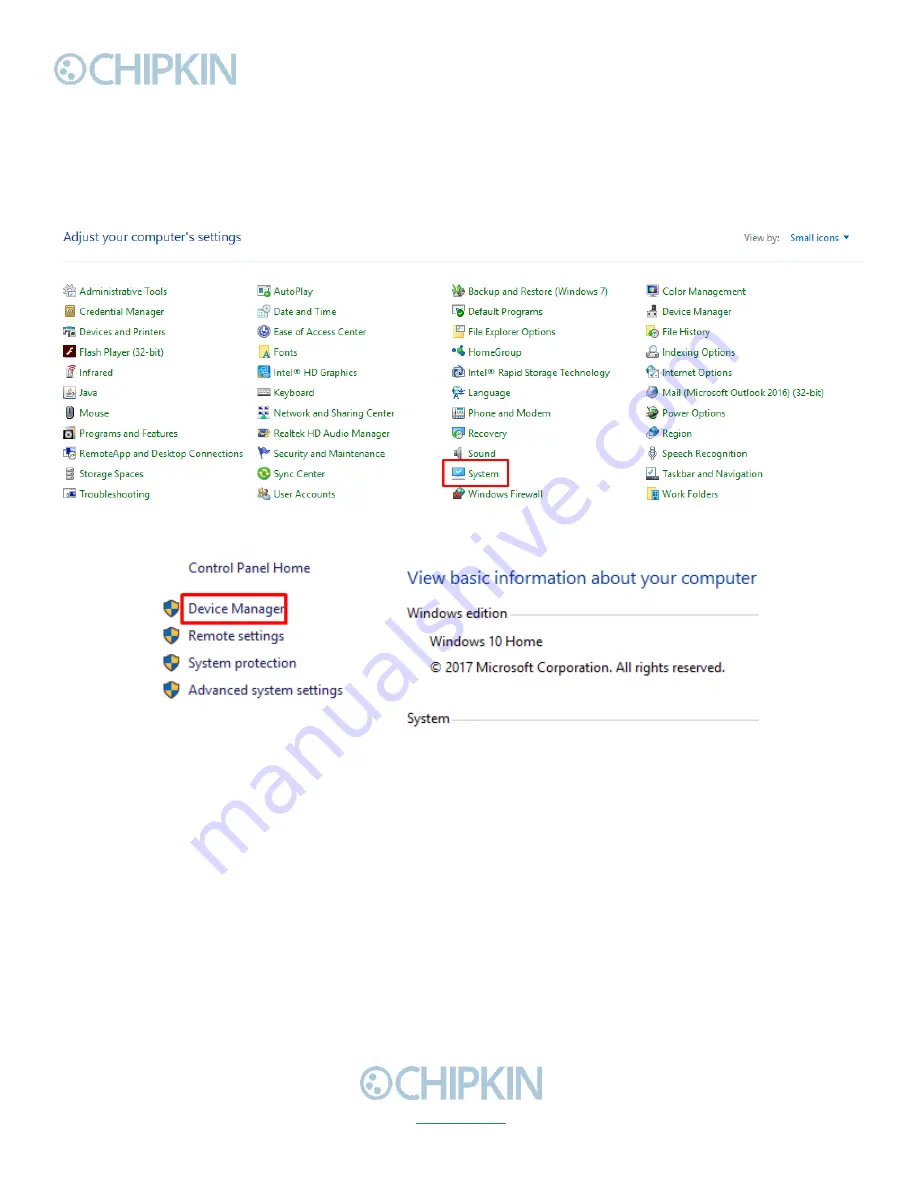
Chipkin™
Modbus® RTU Data Client
User Manual
3381 Cambie Street, #211
© 2018 Chipkin Automation Systems
Vancouver, BC, Canada, V5Z 4R3
All rights reserved
1-866-383-1657
Chipkin.com
Page 49 of 55
APPENDIX D: SOFTWARE VERSION
–
COM PORT
When using the CAS 2500-01 Software Version for Modbus RTU communication, users will likely use
a USB to RS485 adapter. To find the com port of a USB to RS485 device, follow these instructions:
Open Control Panel and click on System
From System, click on Device Manager
Find the Ports (COM & LPT) section and find the USB to RS485 adapter that is connected.
Note: Depending on the make and model of the USB adapter, the name will change. The COM port
will be listed in parentheses after the name. In the image below, it is listed as (COM7)







































