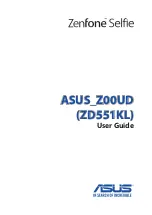TV reception problems
No picture / No Signal
•
Did you select ‘Australia’ as the country while setting up? If not, you may
have to do a factory reset on the TV by making sure correct country
selection is made this time .
•
Is the antenna plugged in properly? Is the antenna cable damaged?
•
Is the antenna cable plug firmly connected?
•
Have you selected the correct signal source on the TV set?
•
Have you already executed a channel search at your present location?
•
Are all the connection cables to external signal sources properly
connected?
•
Is the connection cable to the external signal source damaged?
•
Have you selected the correct signal source on the TV set?
One or group Channels disappears by itself.
•
Please rescan the channel again.
•
In TV mode, press menu button, settings, channel, then turn off the “auto
channel update”.
No sound
•
Is the sound muted? Press the
button .
•
Is the volume turned down? Press the
+
button .
No colour
•
Adjust the colour settings
•
Reset the picture settings
Press settings
button, go to picture , select reset to default
•
Check the programme is broadcast in colour.
•
Check that the channel is tuned properly.
Multimedia playback problems
File is not played back
•
Check that the USB mass storage device contains compatible files.
Problems with playback from external devices
No sound
•
Check that the audio cable is properly connected or damaged.
•
Make sure that you have selected the correct signal source on your TV set.
Sound is distorted or humming
•
Clean the connector plugs.
•
Replace the connection cable to the external device.
21
Summary of Contents for L40G7H
Page 1: ......