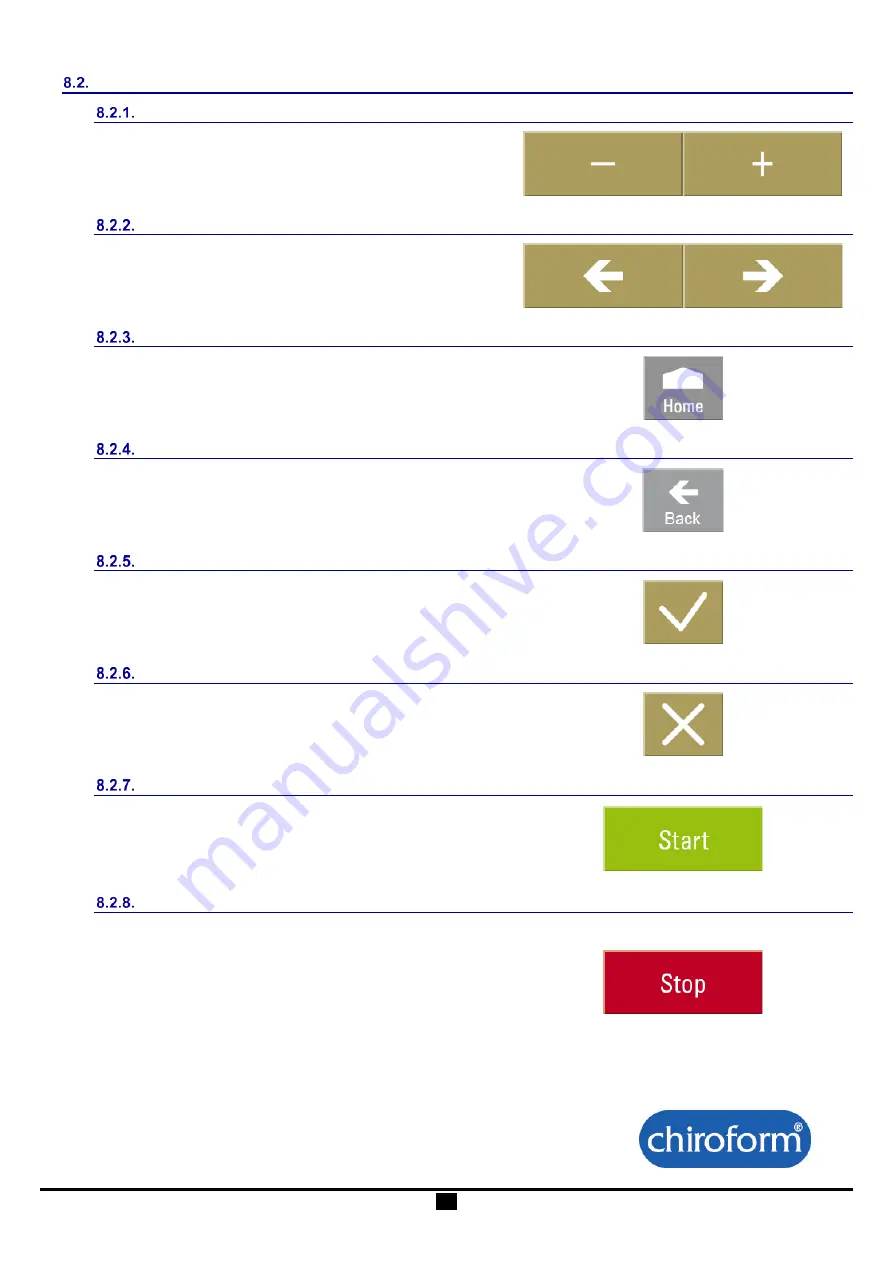
22/44
EN
Kinetec Kinevia™ / Kinetec Kinevia Duo™
Main key functions
“Minus” and “plus” keys
These keys are used to increment or decrement values
such as resistance, rotation speed, date, etc.
“Horizontal arrow” keys
These keys are used to scroll through the different
parameter fields or from one screen to the next.
“Home” key
This key is used to go back to the home page.
The key is disabled during an ongoing training session.
“Back” key
This key is used to go back to your last setting or to the
previous screen
“Validate” key
This key is used to confirm a menu selection.
“Cancel” key
This key is used to cancel a menu selection.
“Start” key
Pressing this key starts the therapy program. The rotation
speed gradually increases until it reaches the preset value
(the target rotation speed is reached after minimum 10
seconds).
“Stop” key
Pressing this key stops the therapy programme. The
rotation speed drops gradually until it comes to a complete
stop.
To carry on the training session, press the “start” button
again.
To
display the training analysis, press the “back” button
T
o exit the therapy programme, press the “home “button.
















































